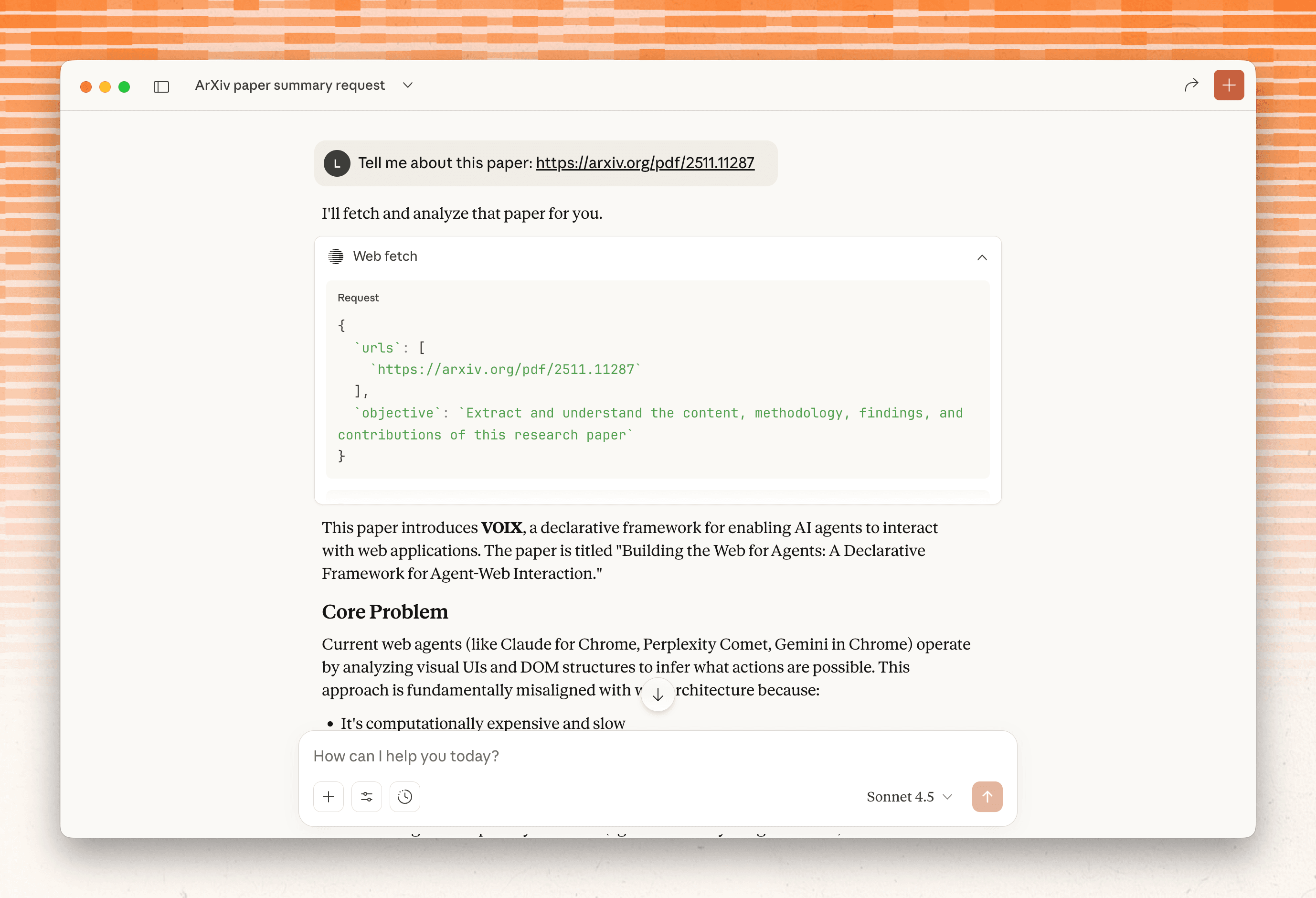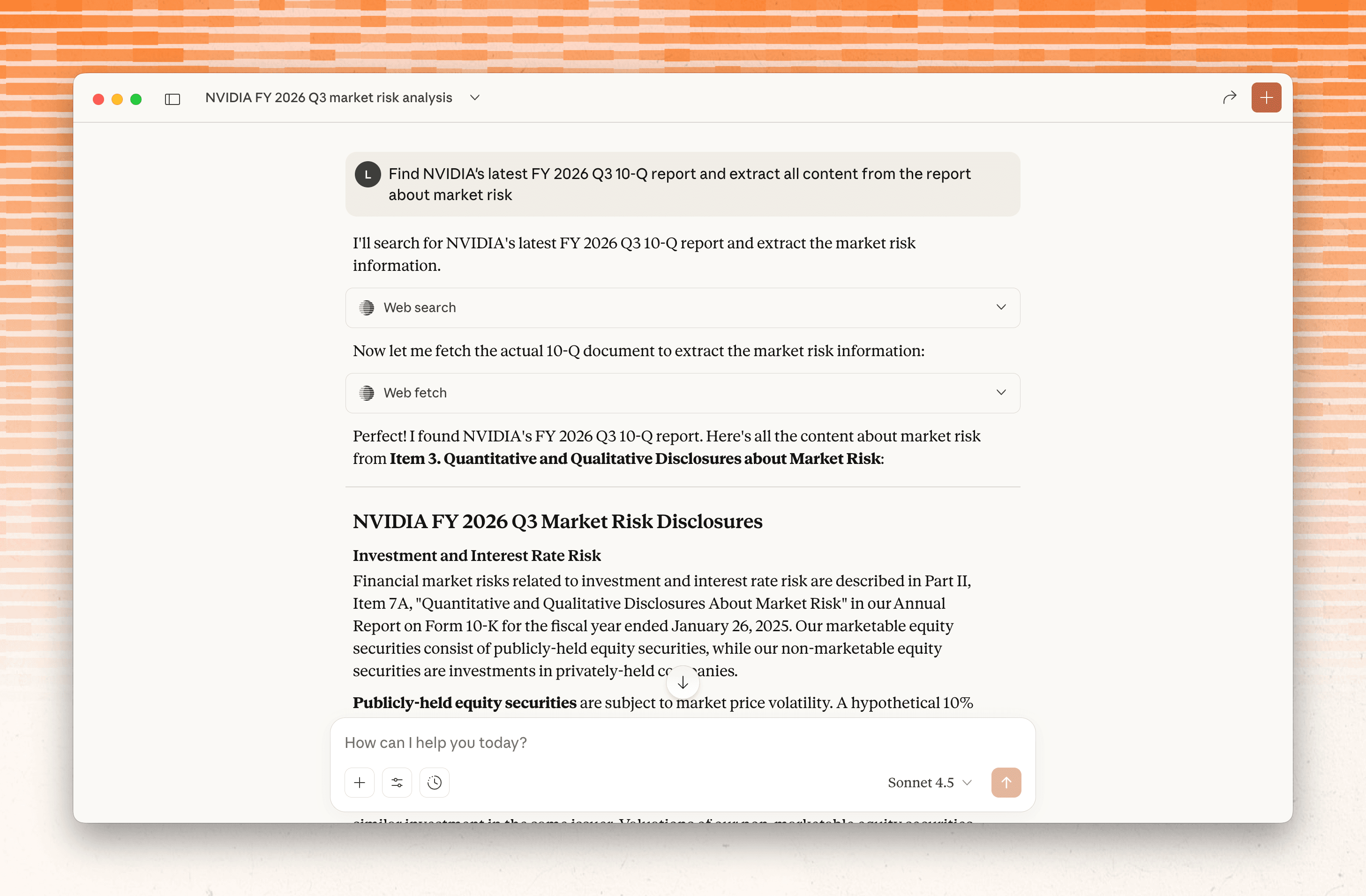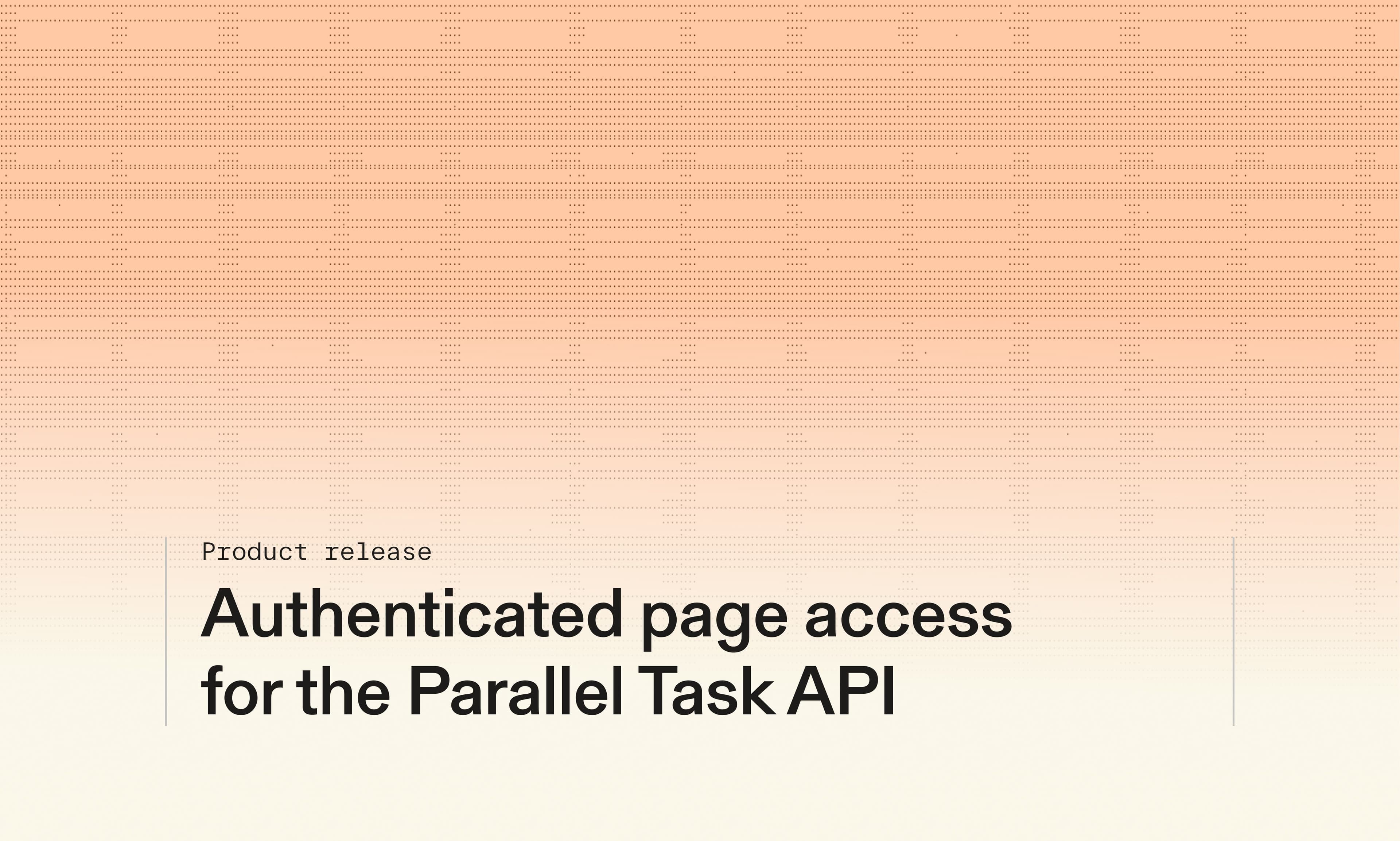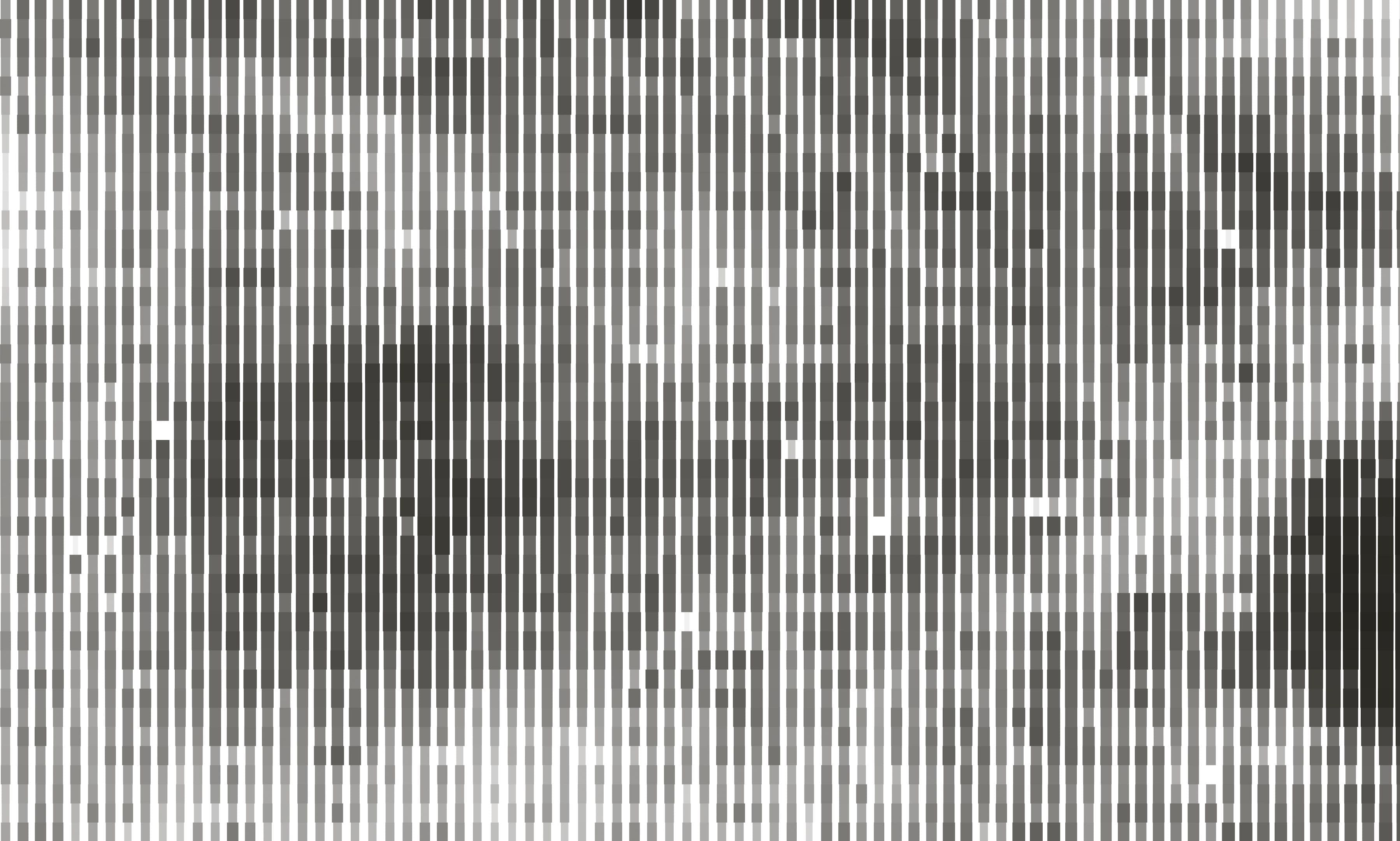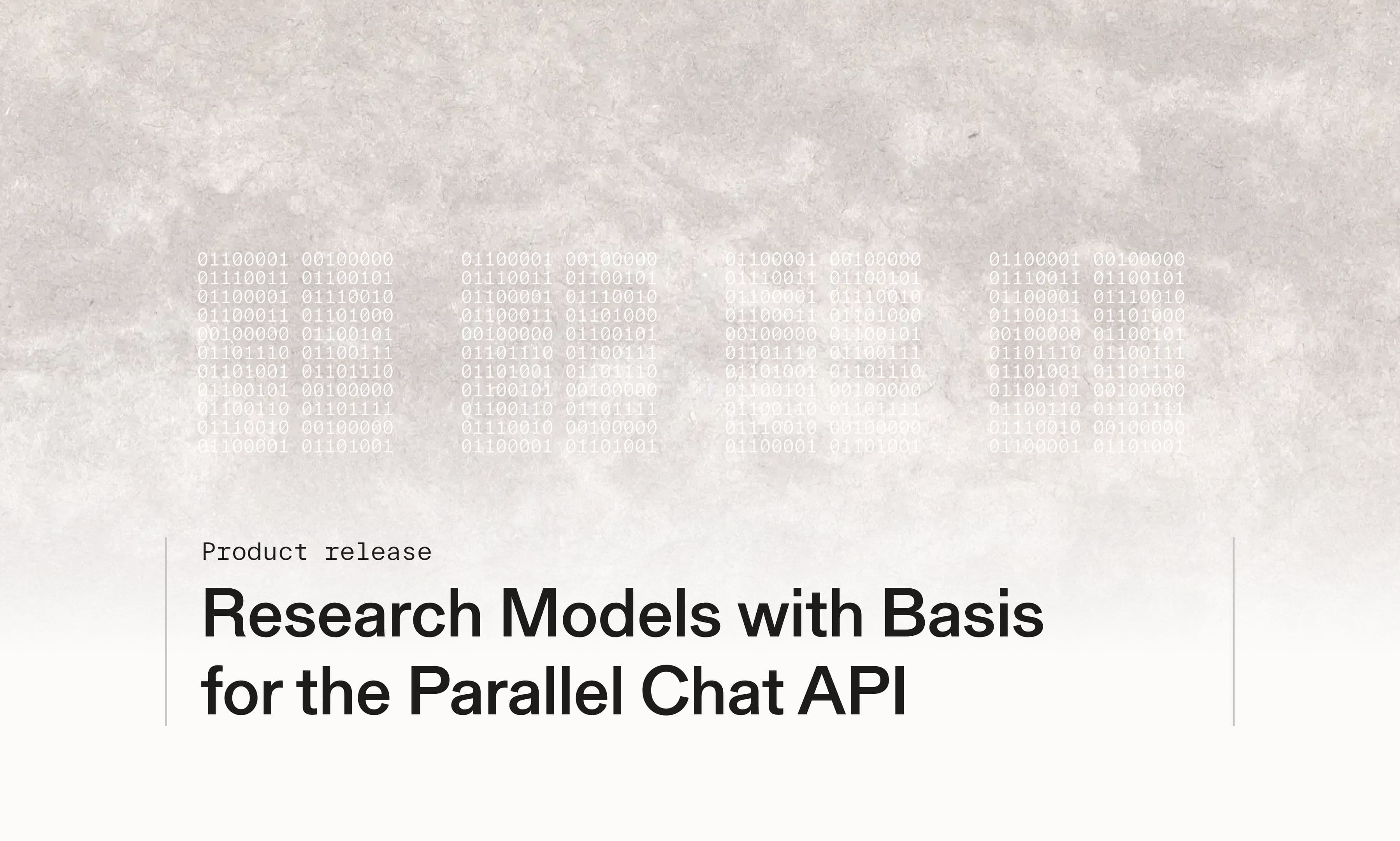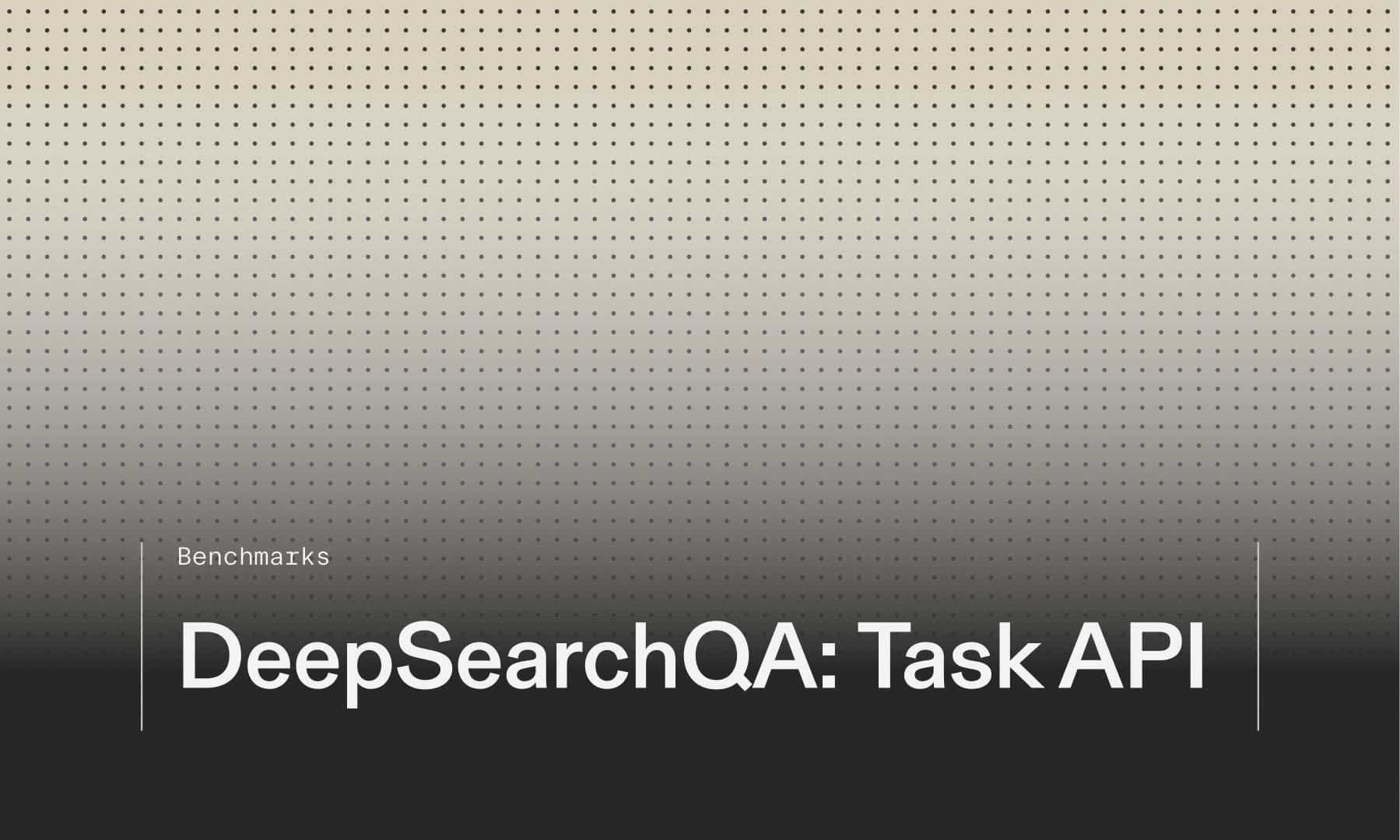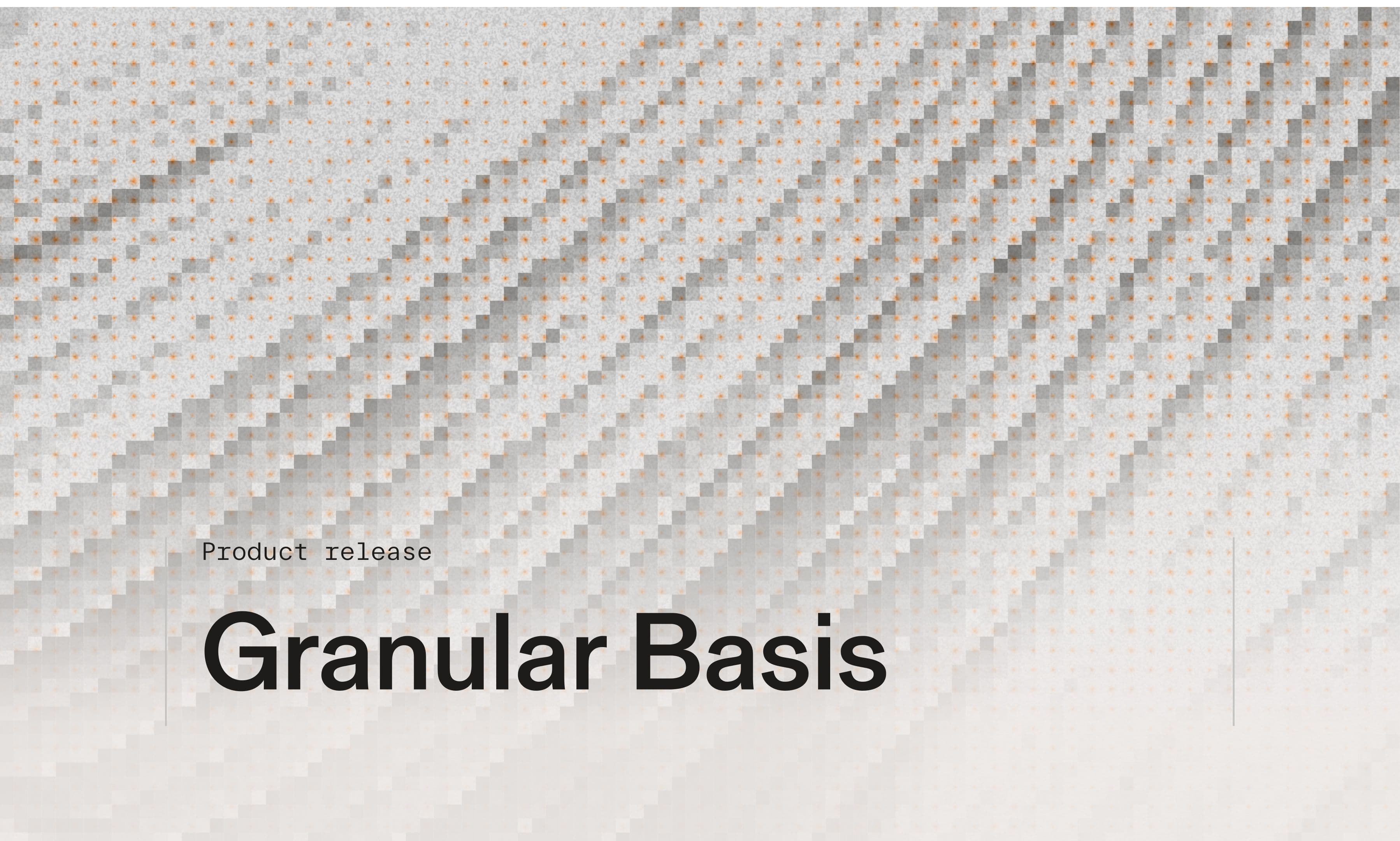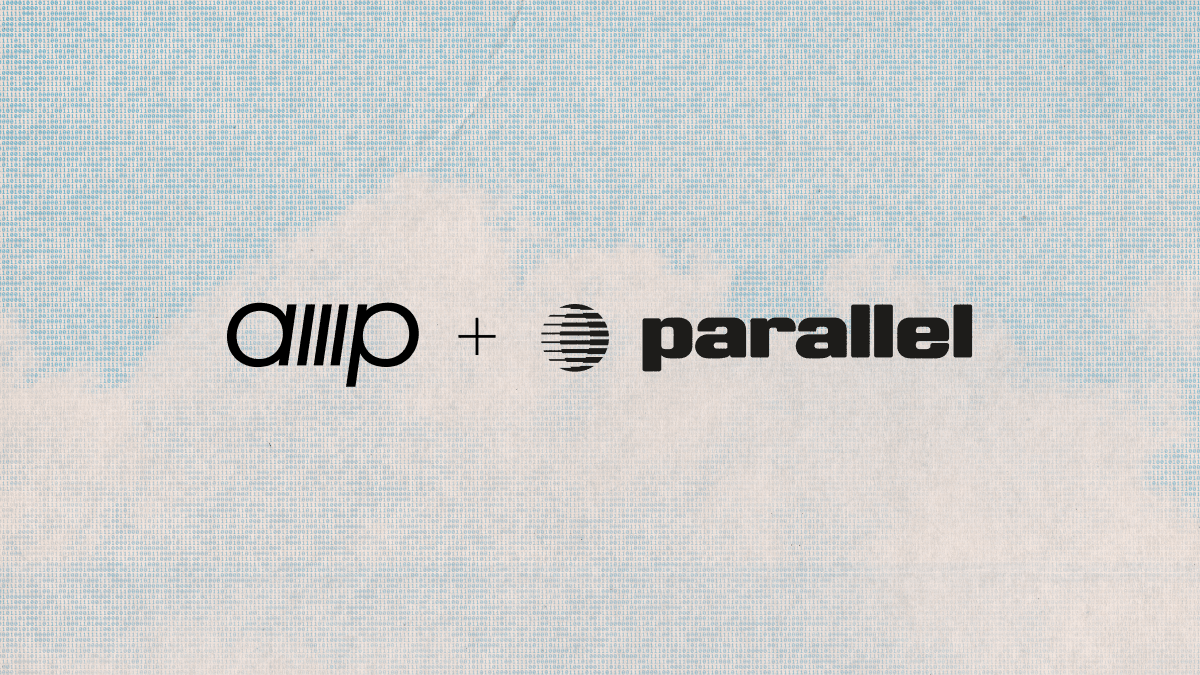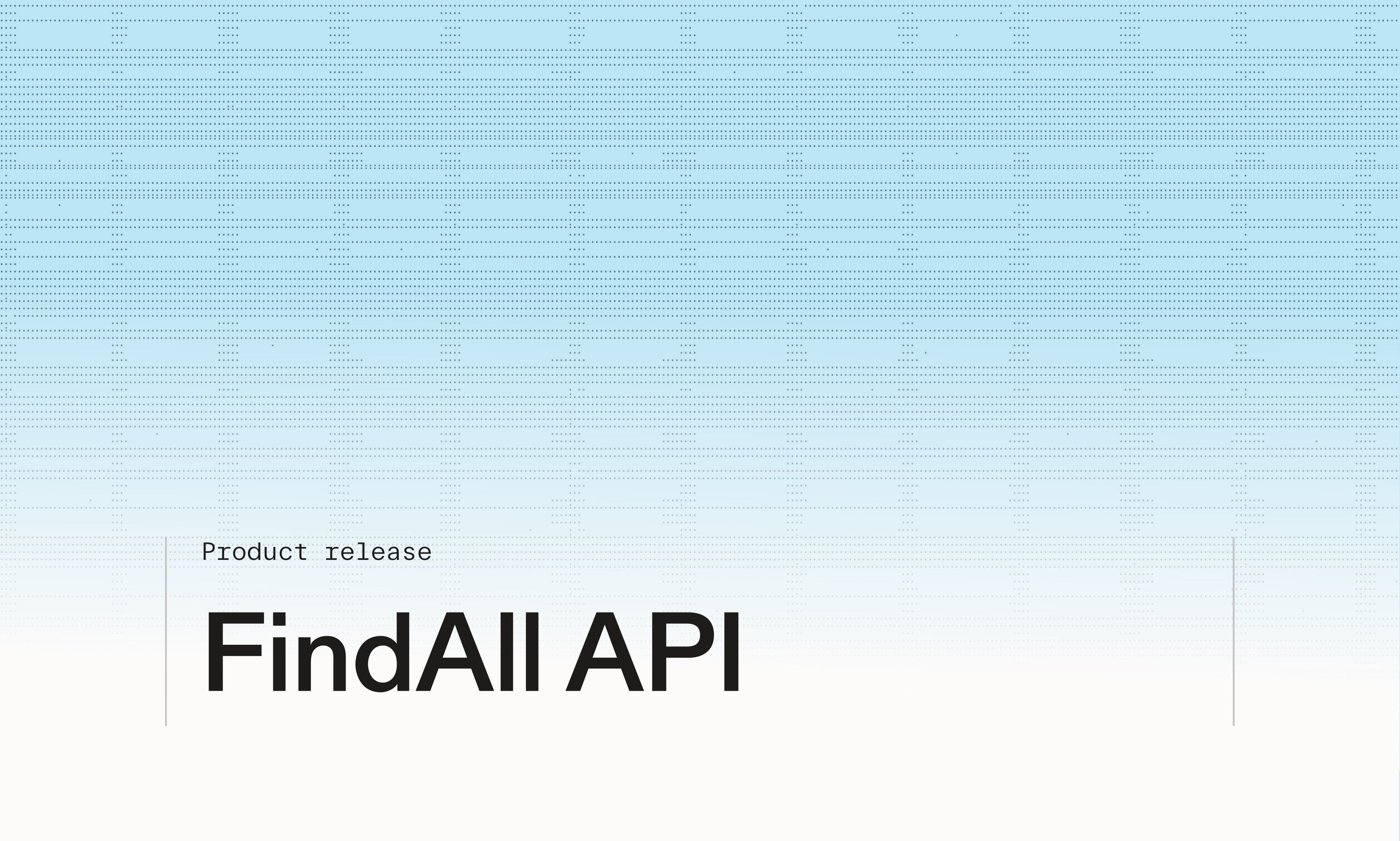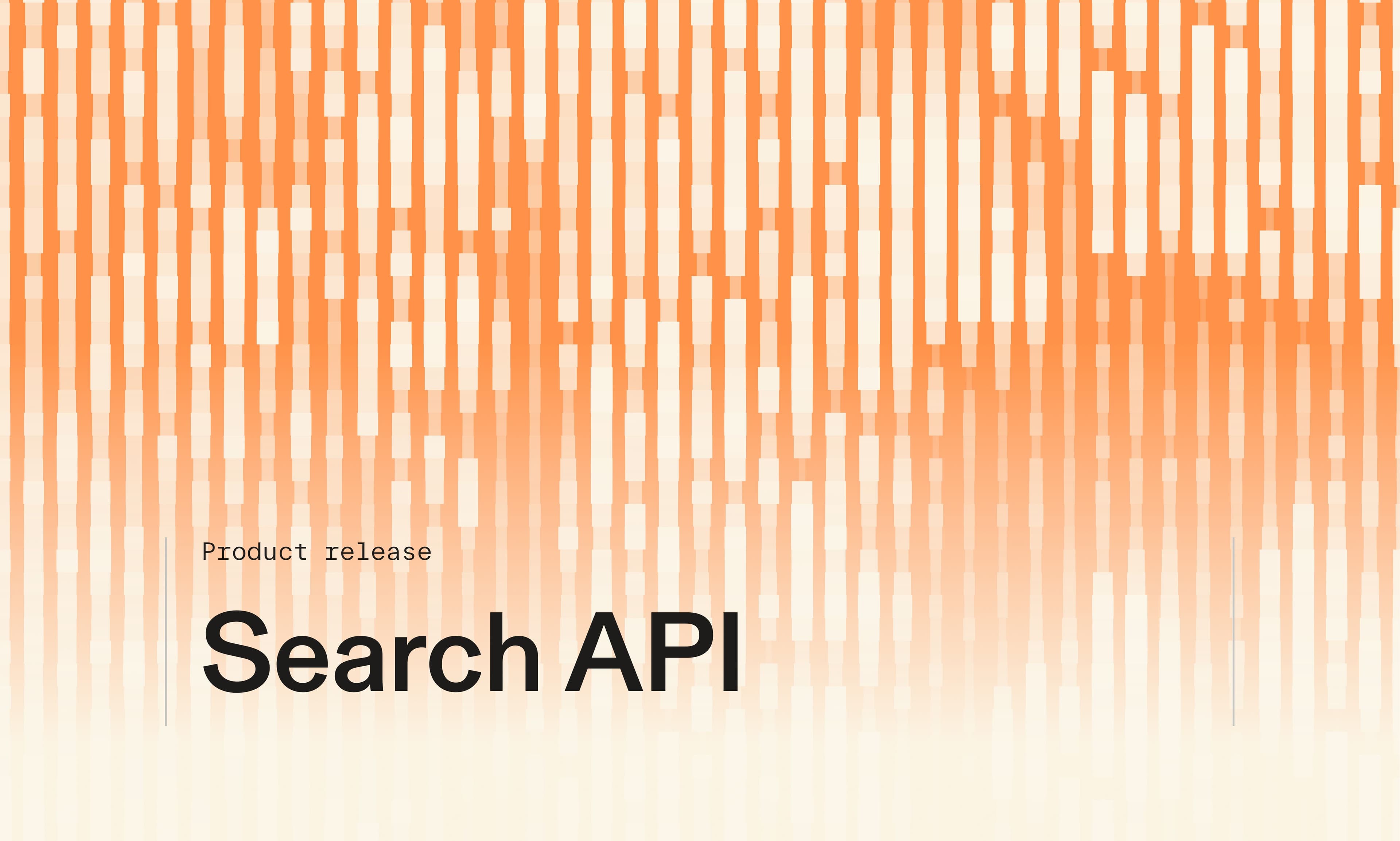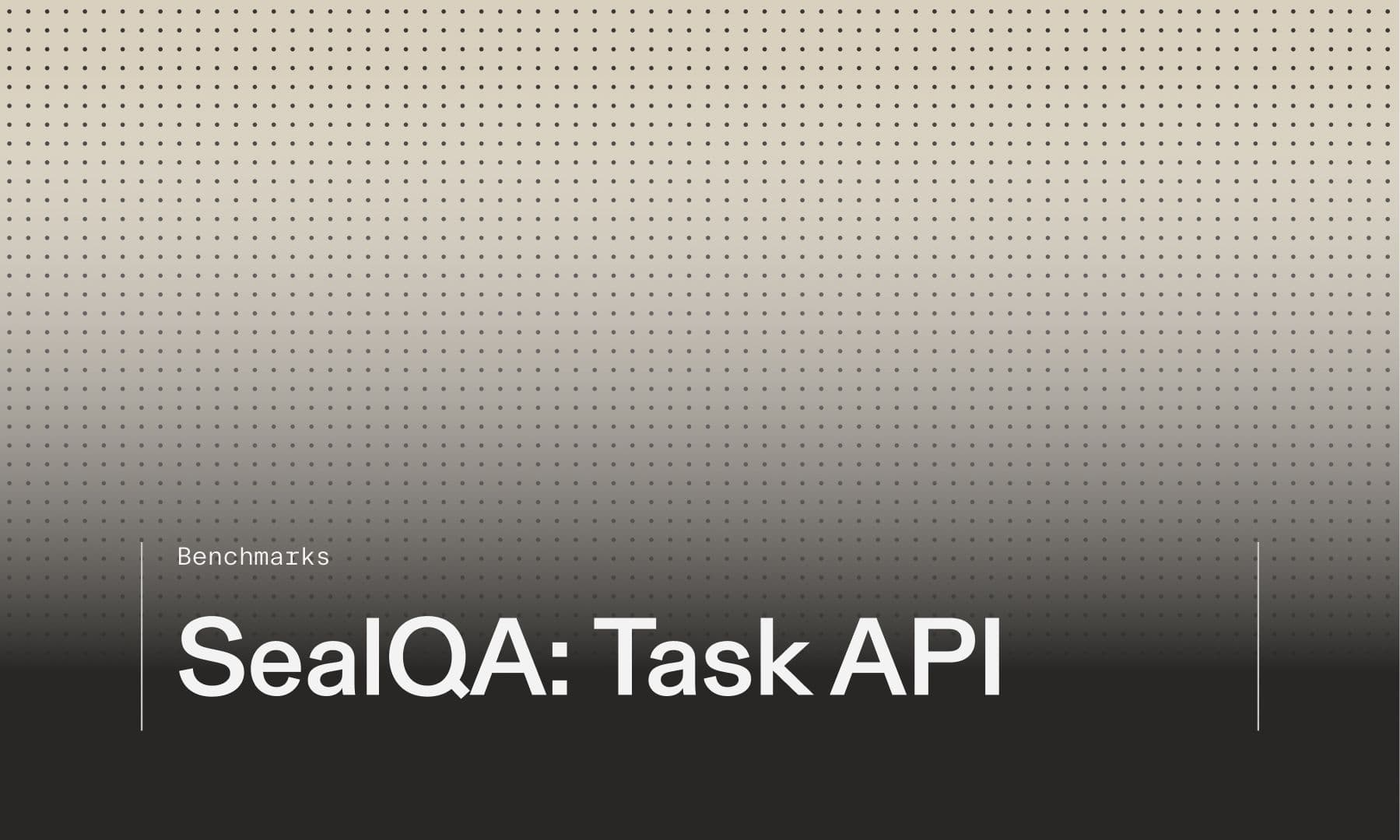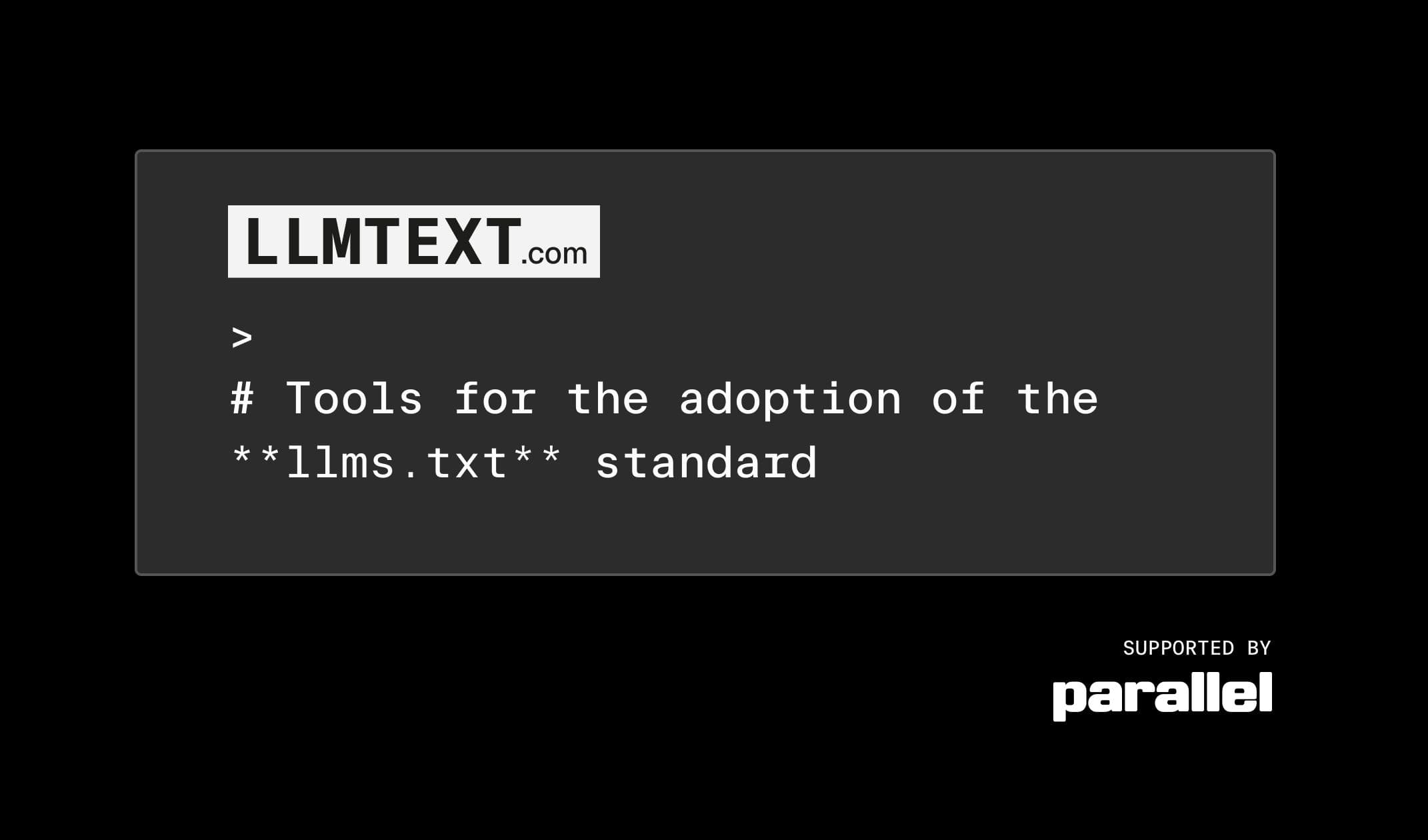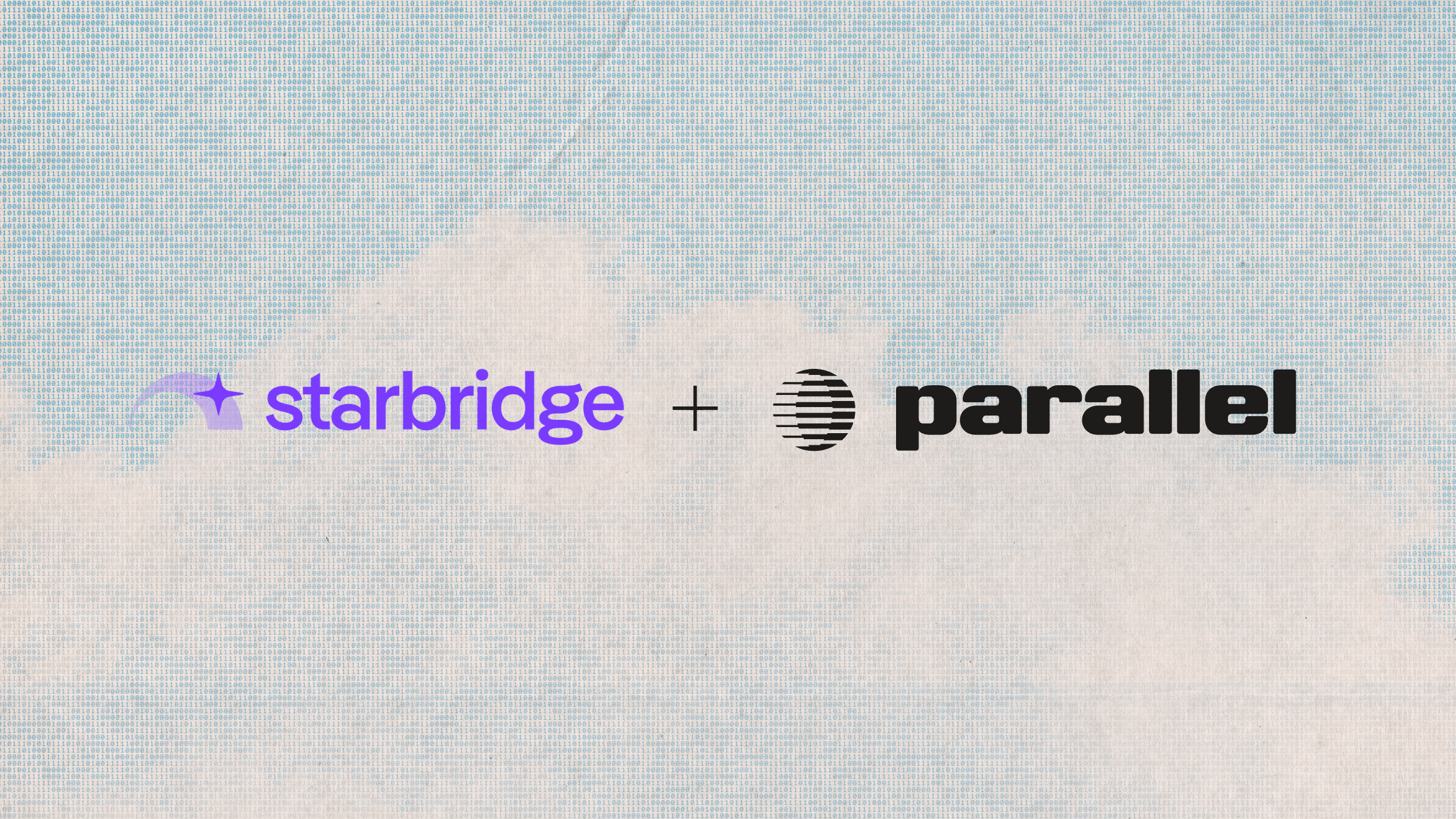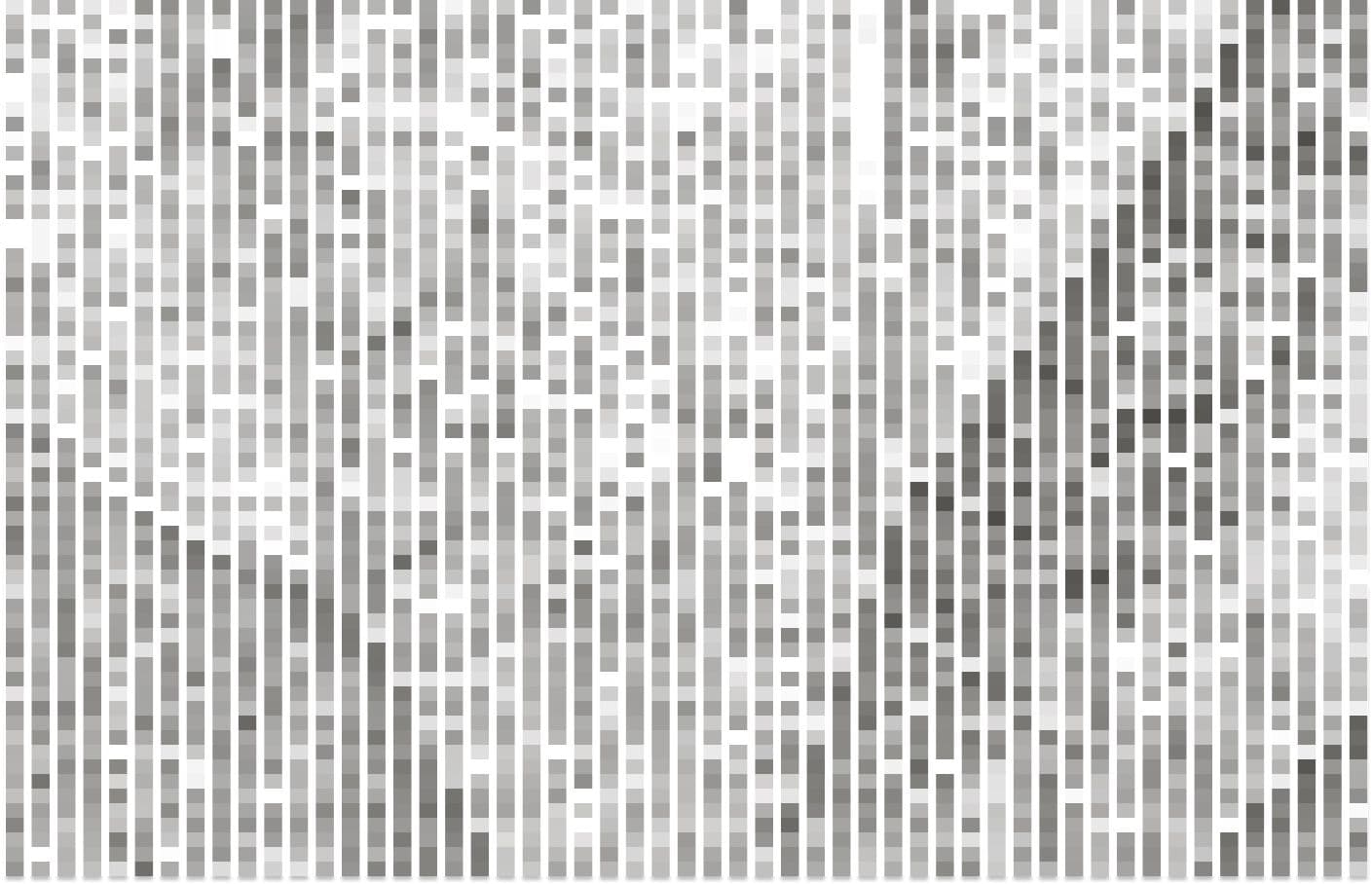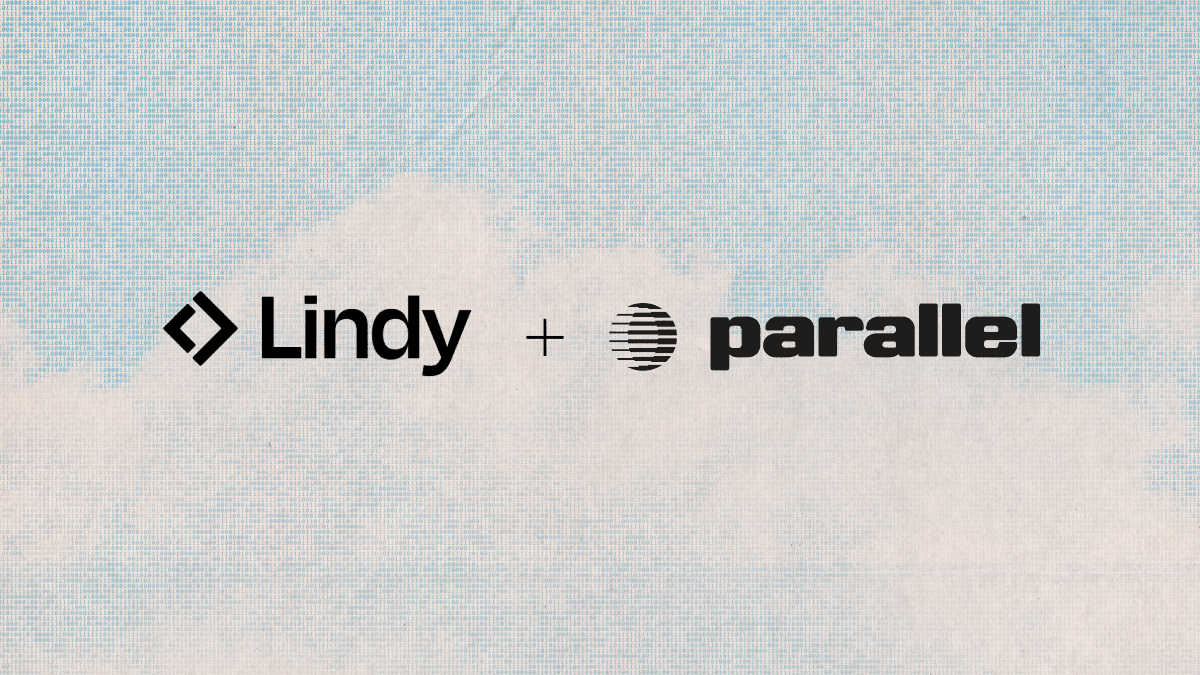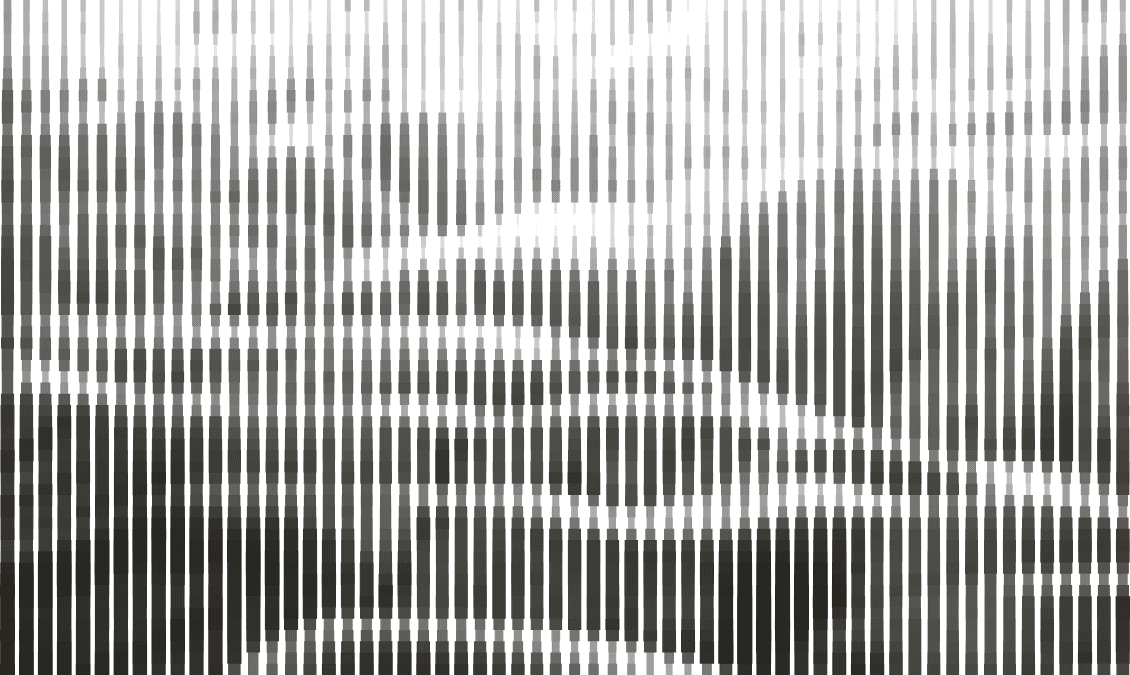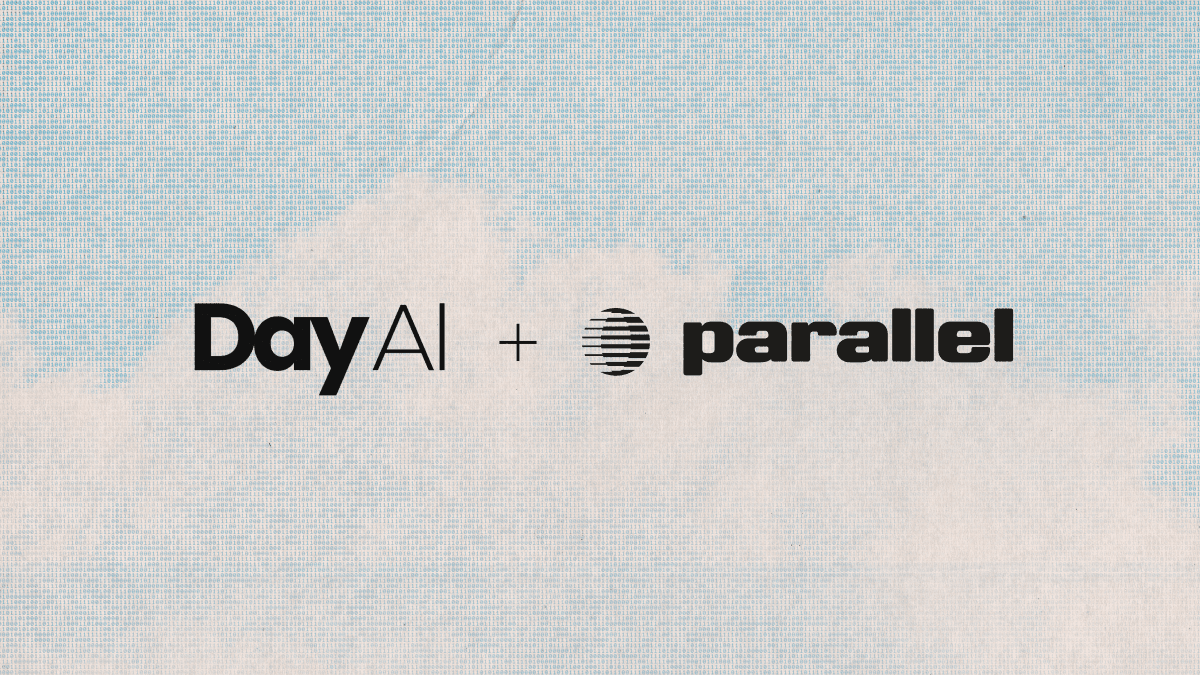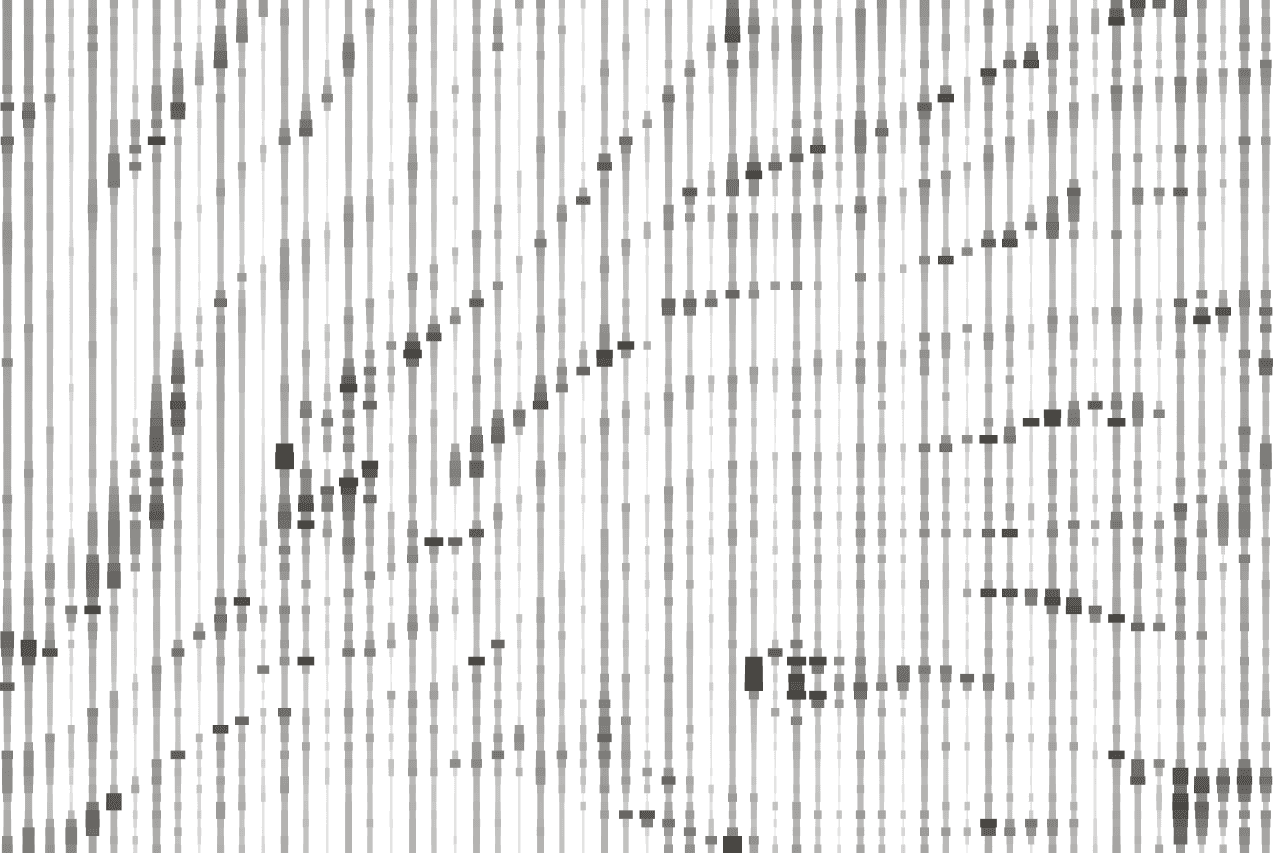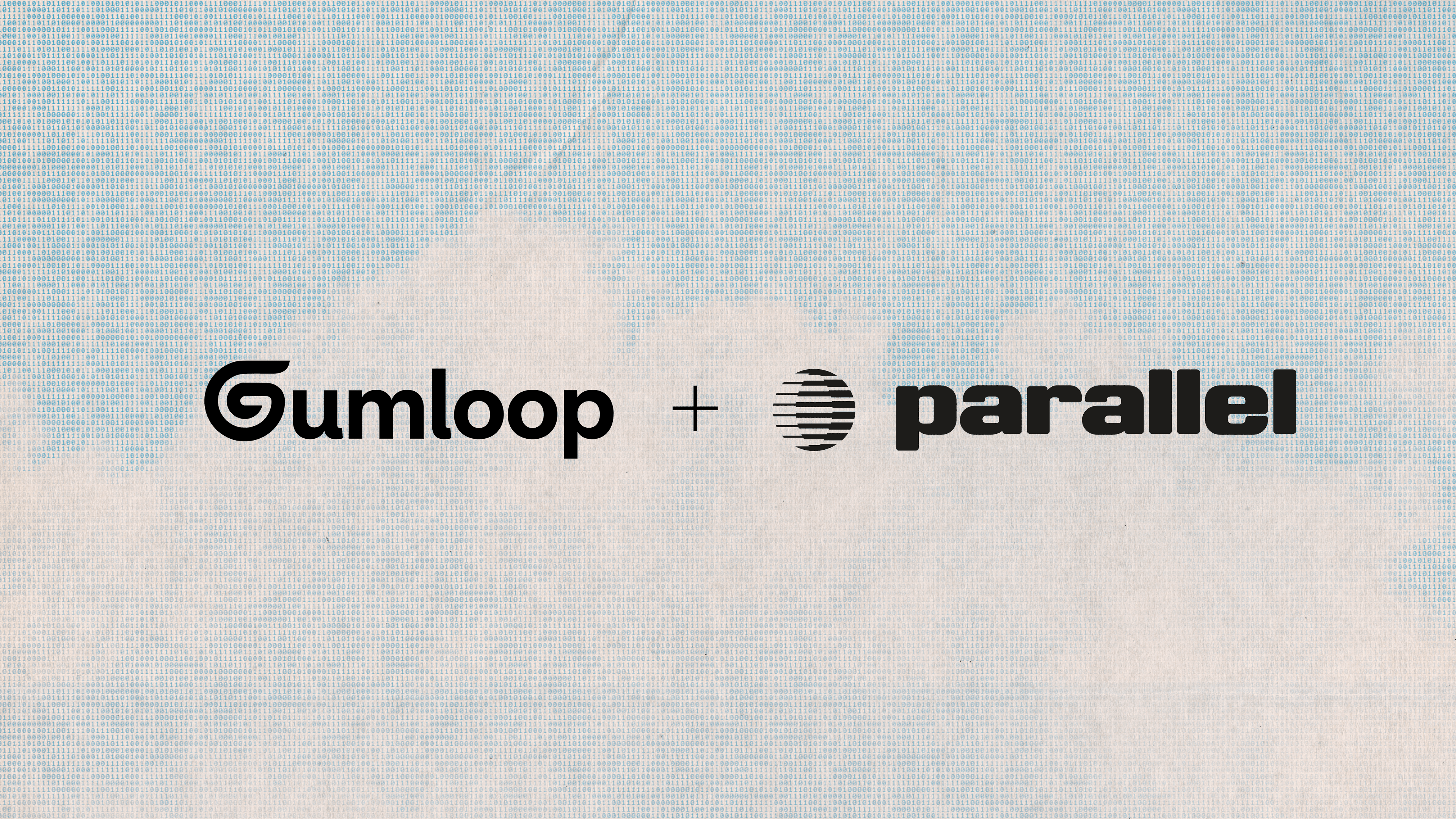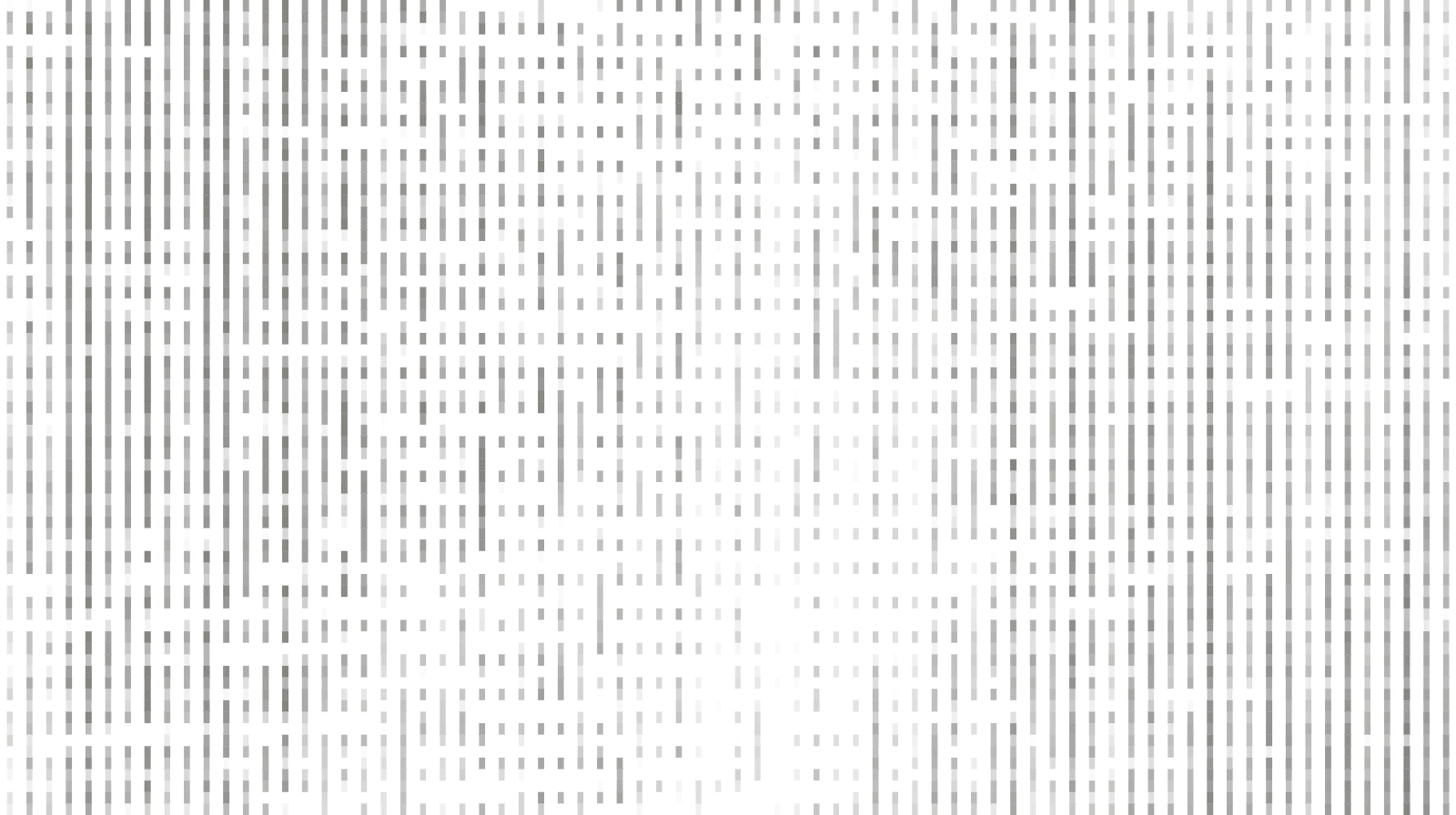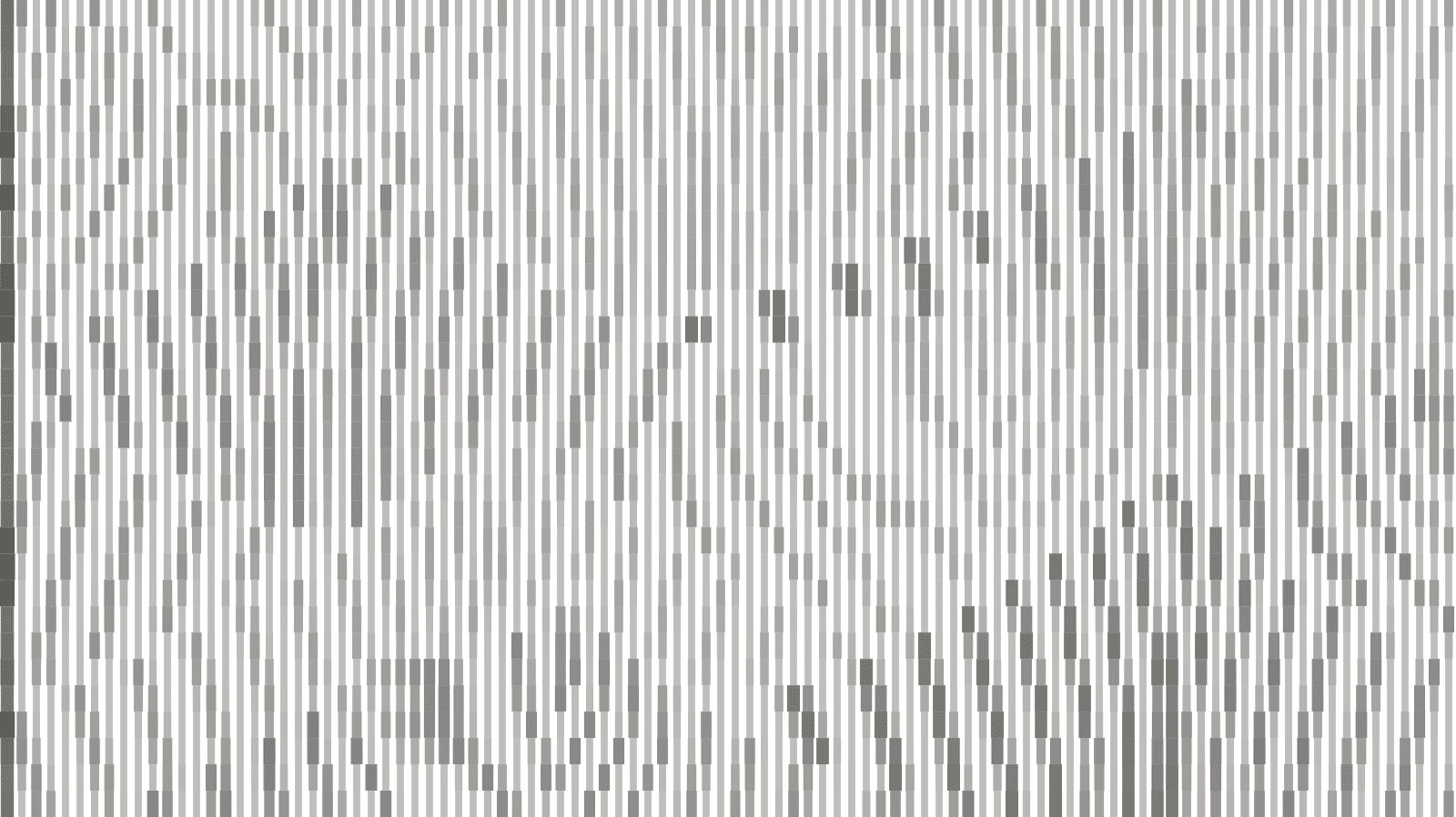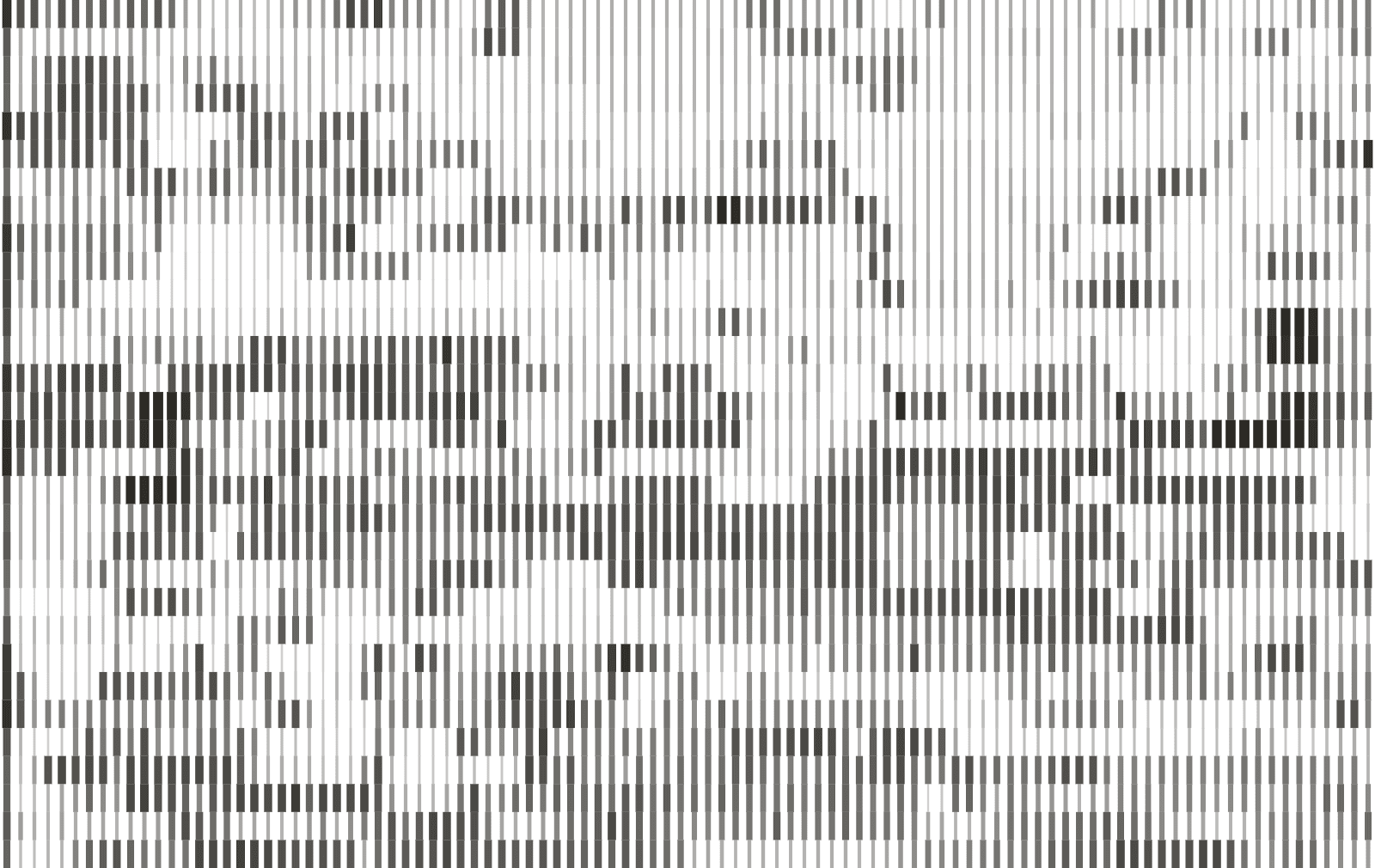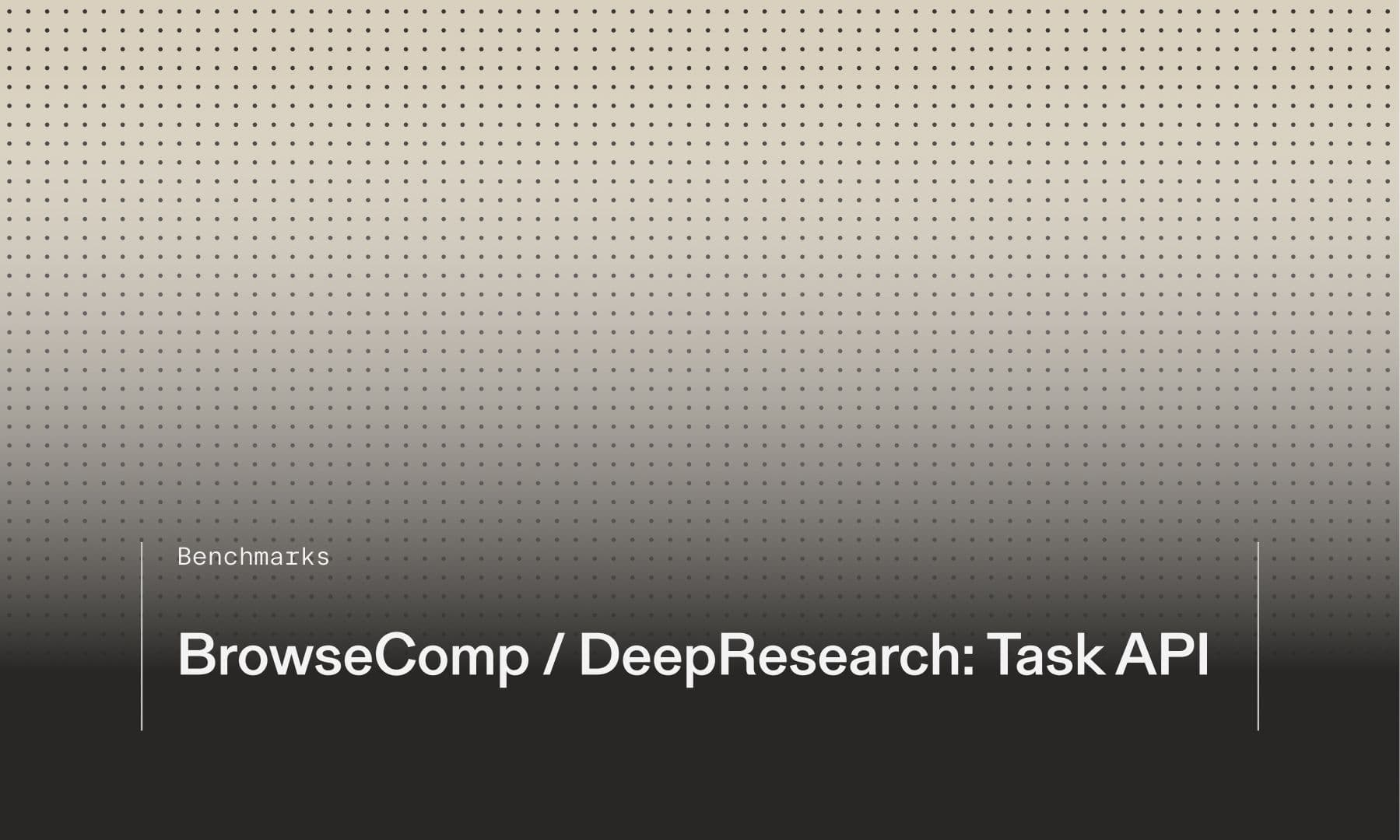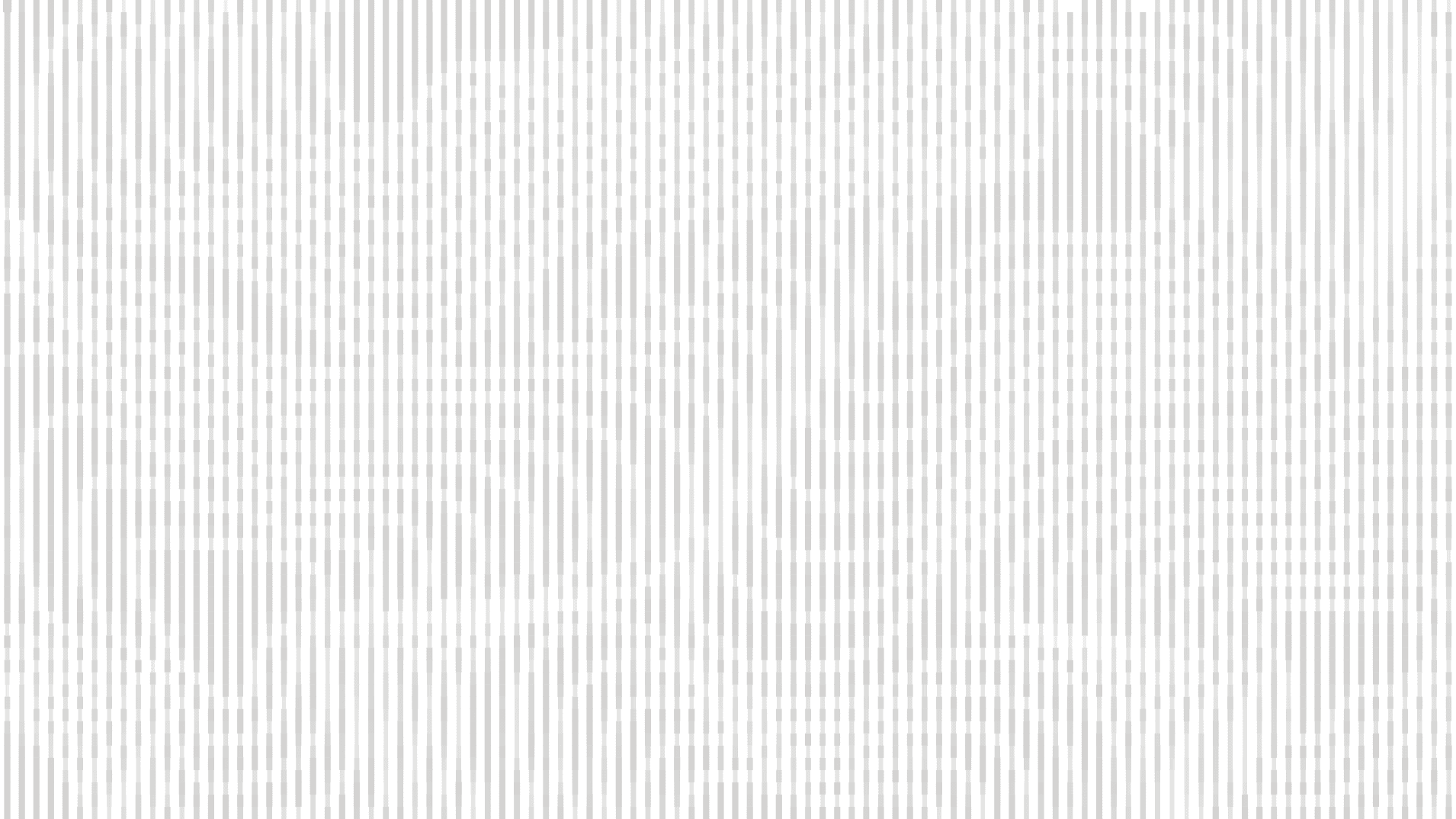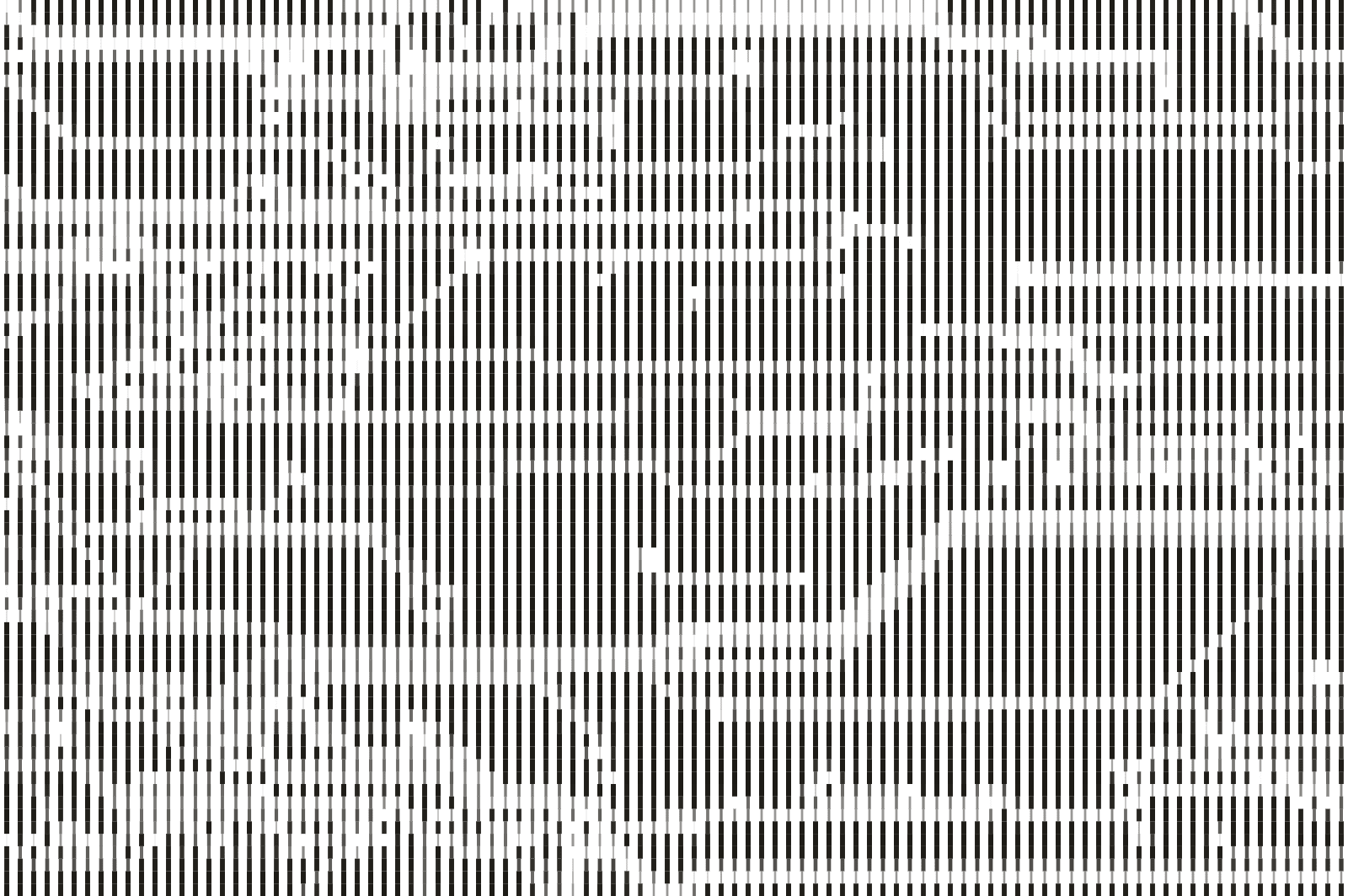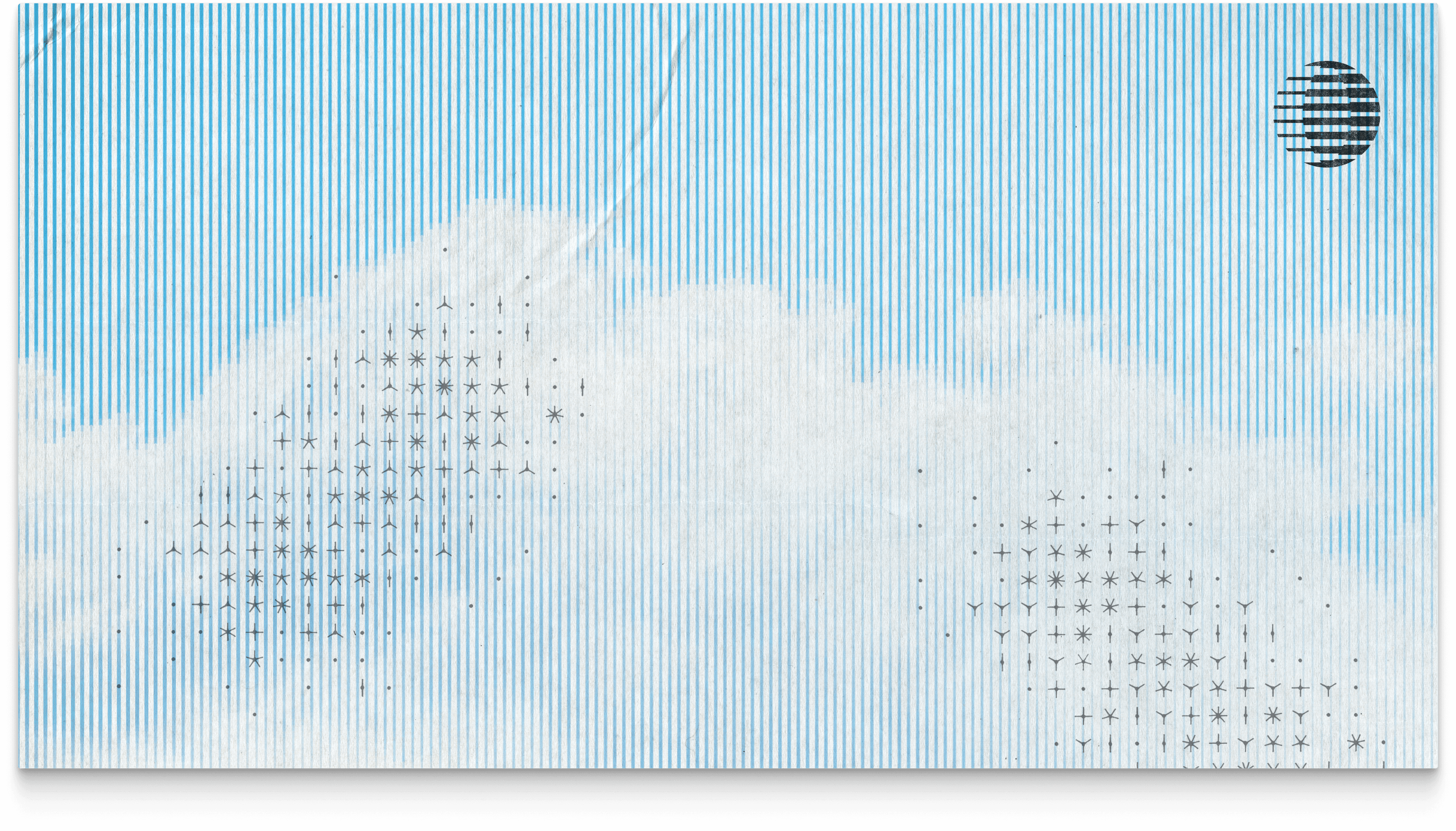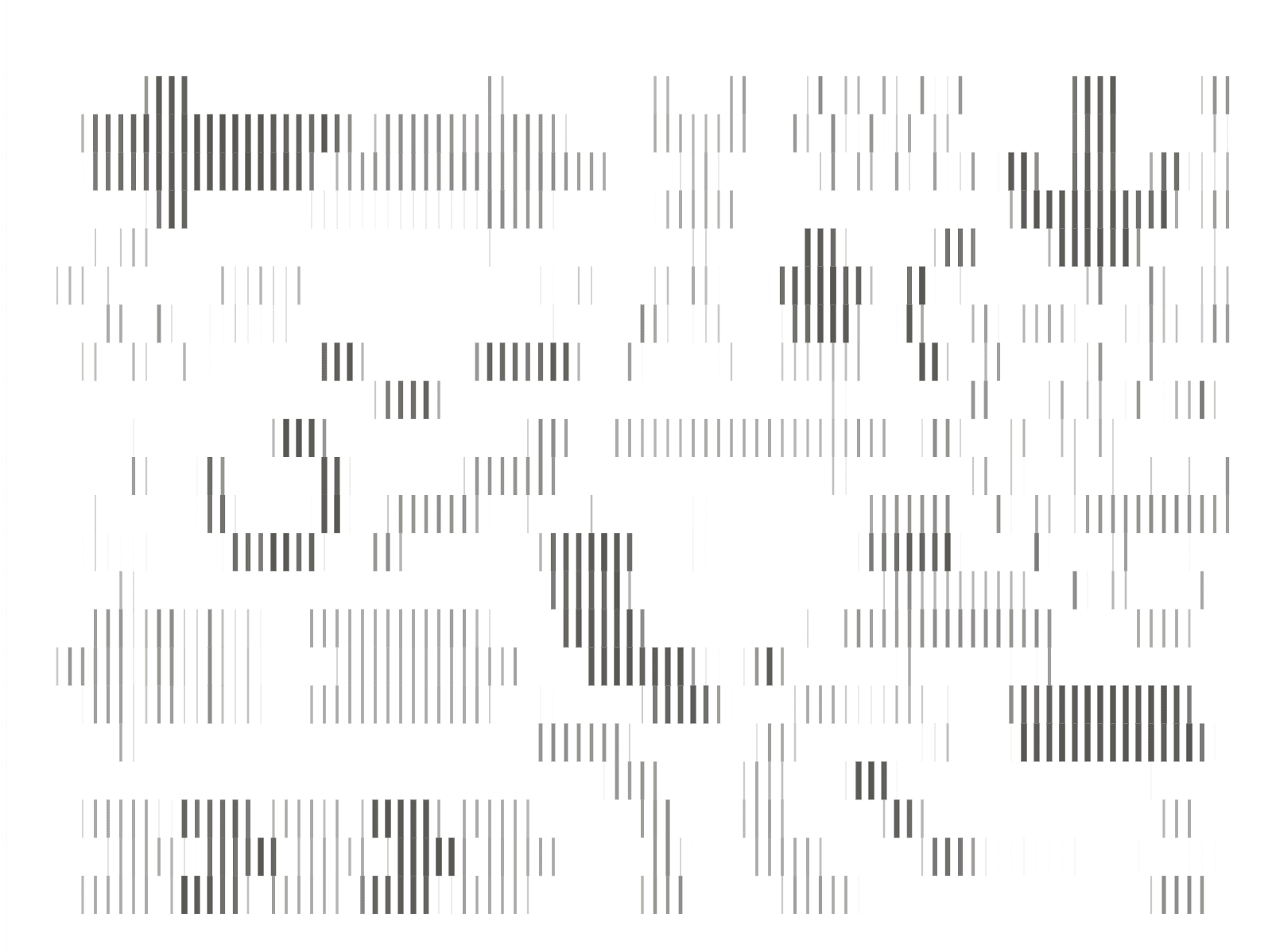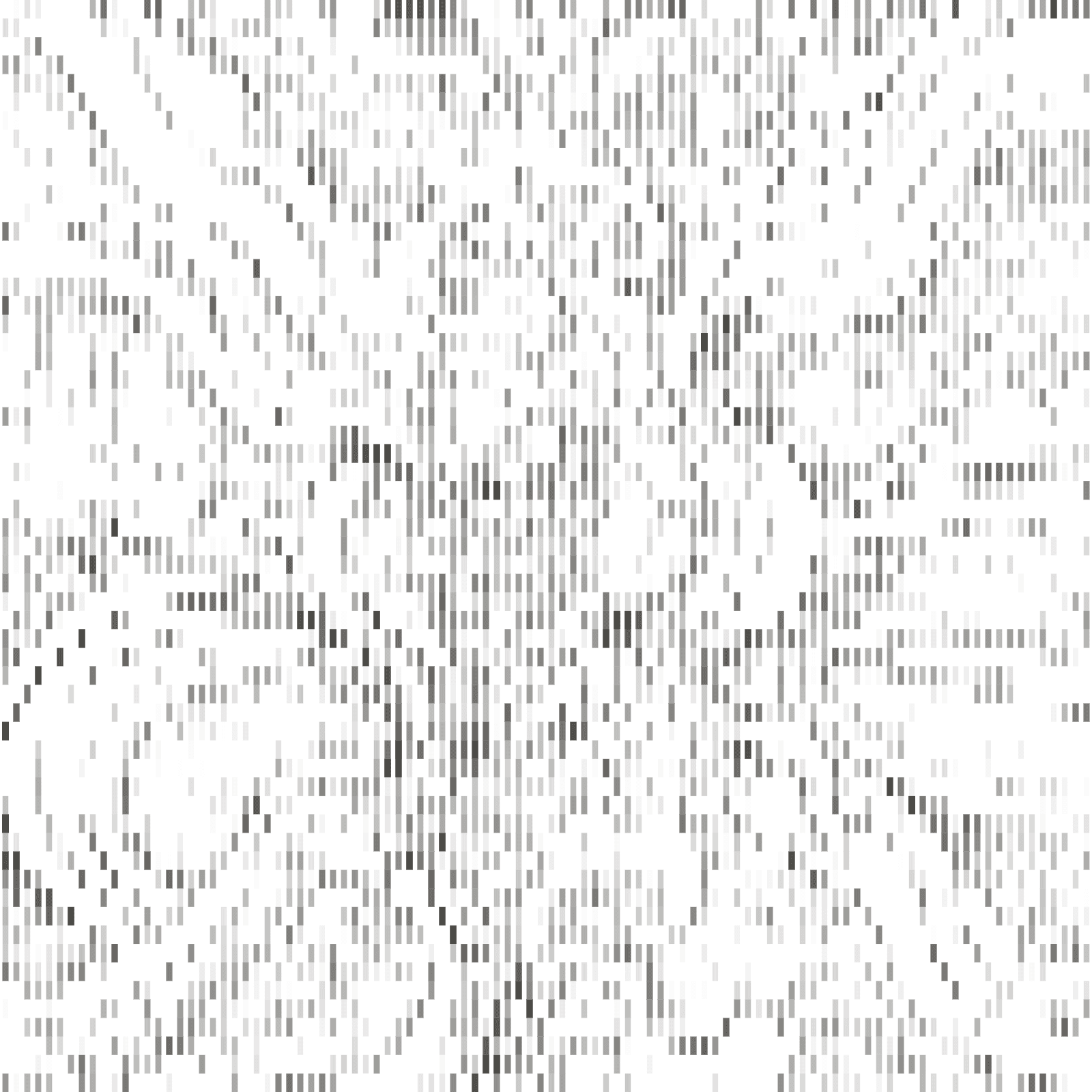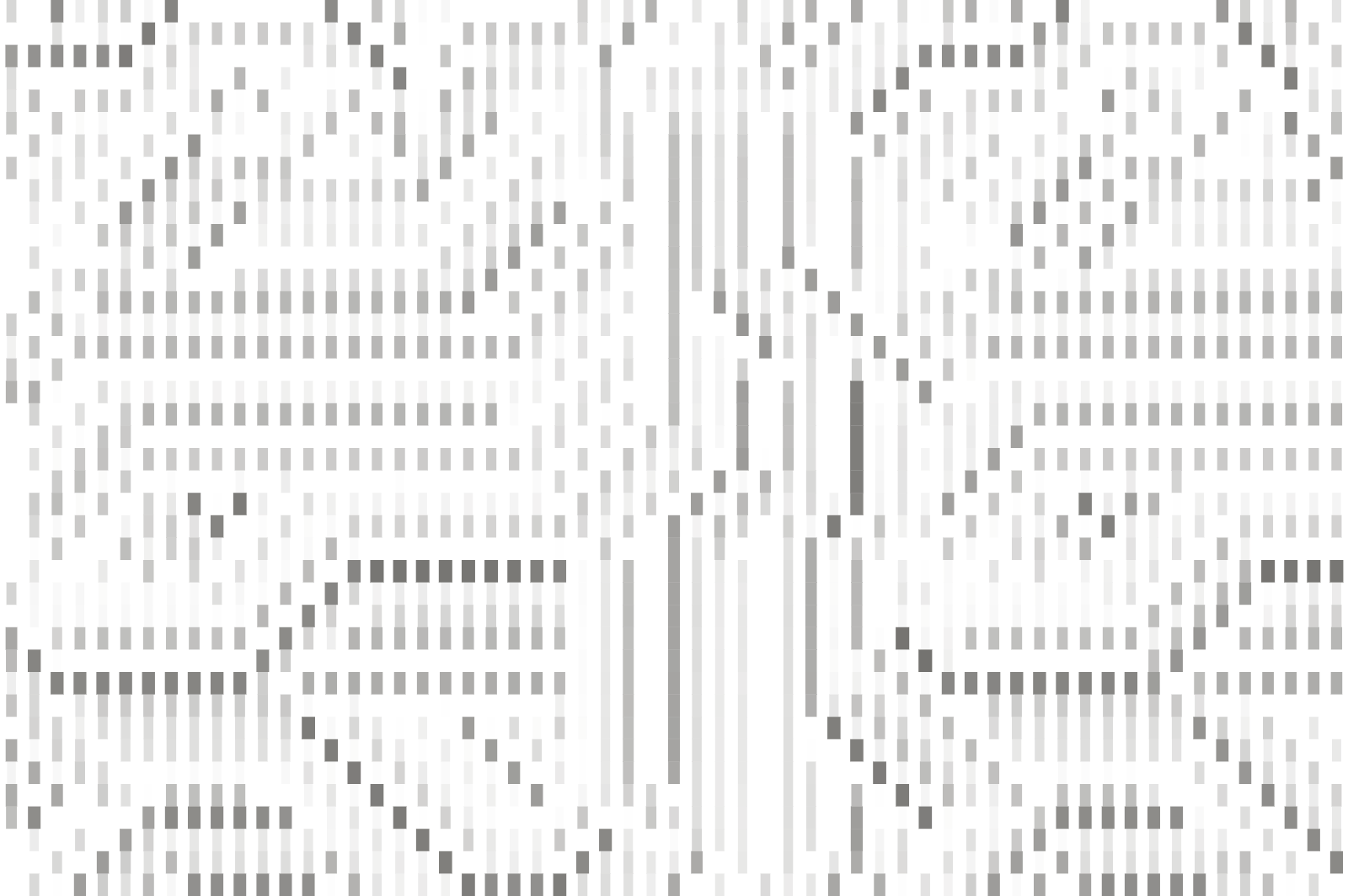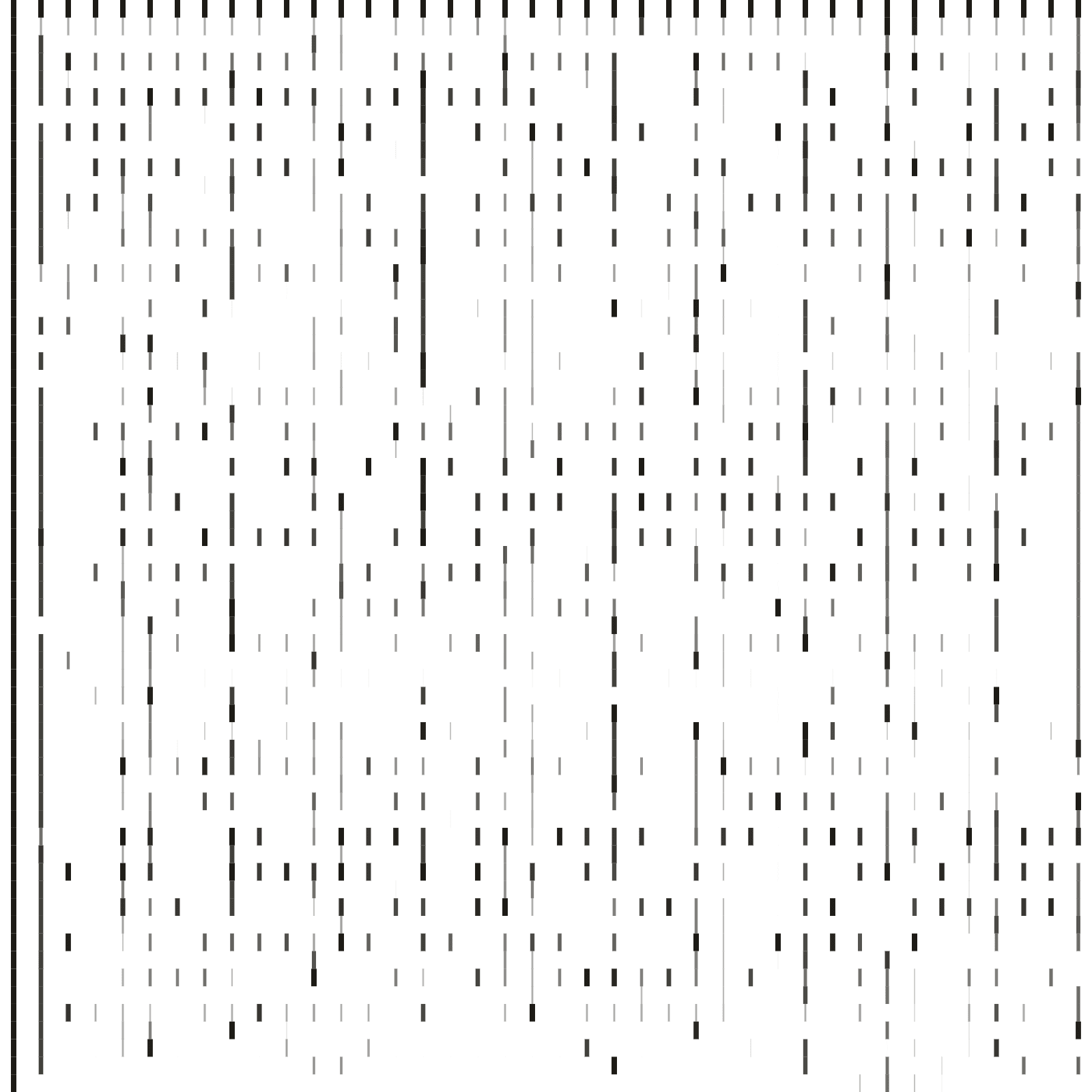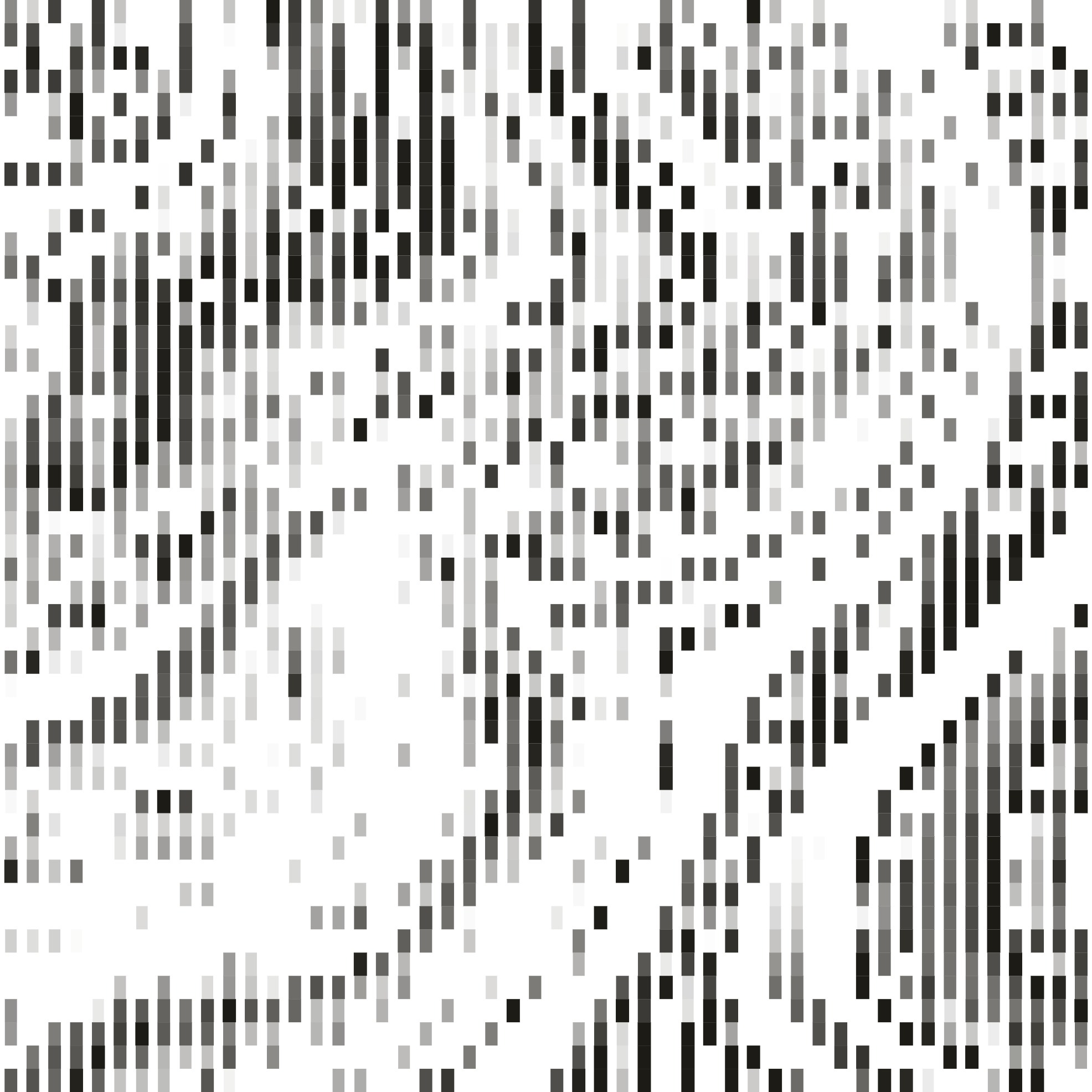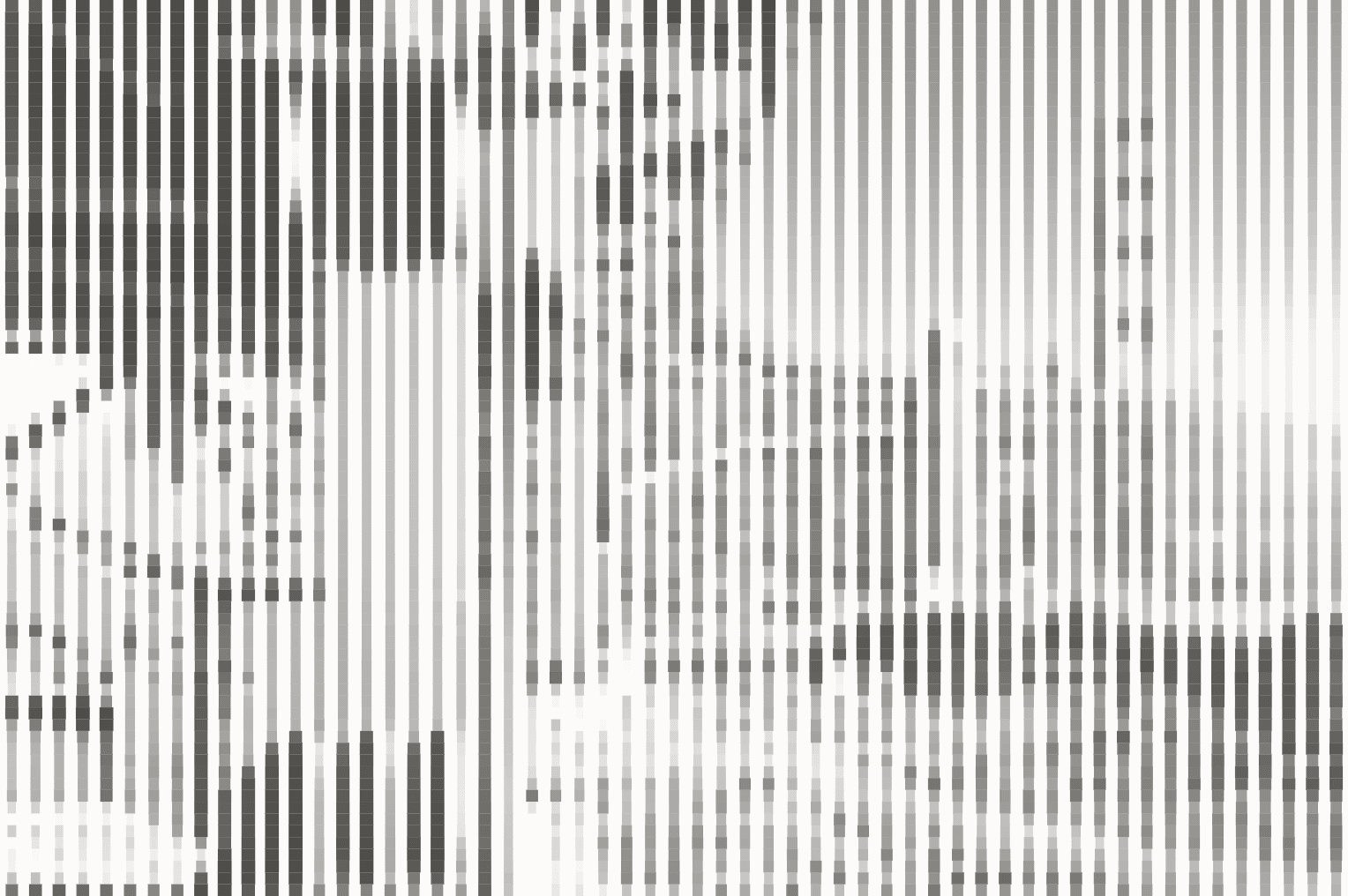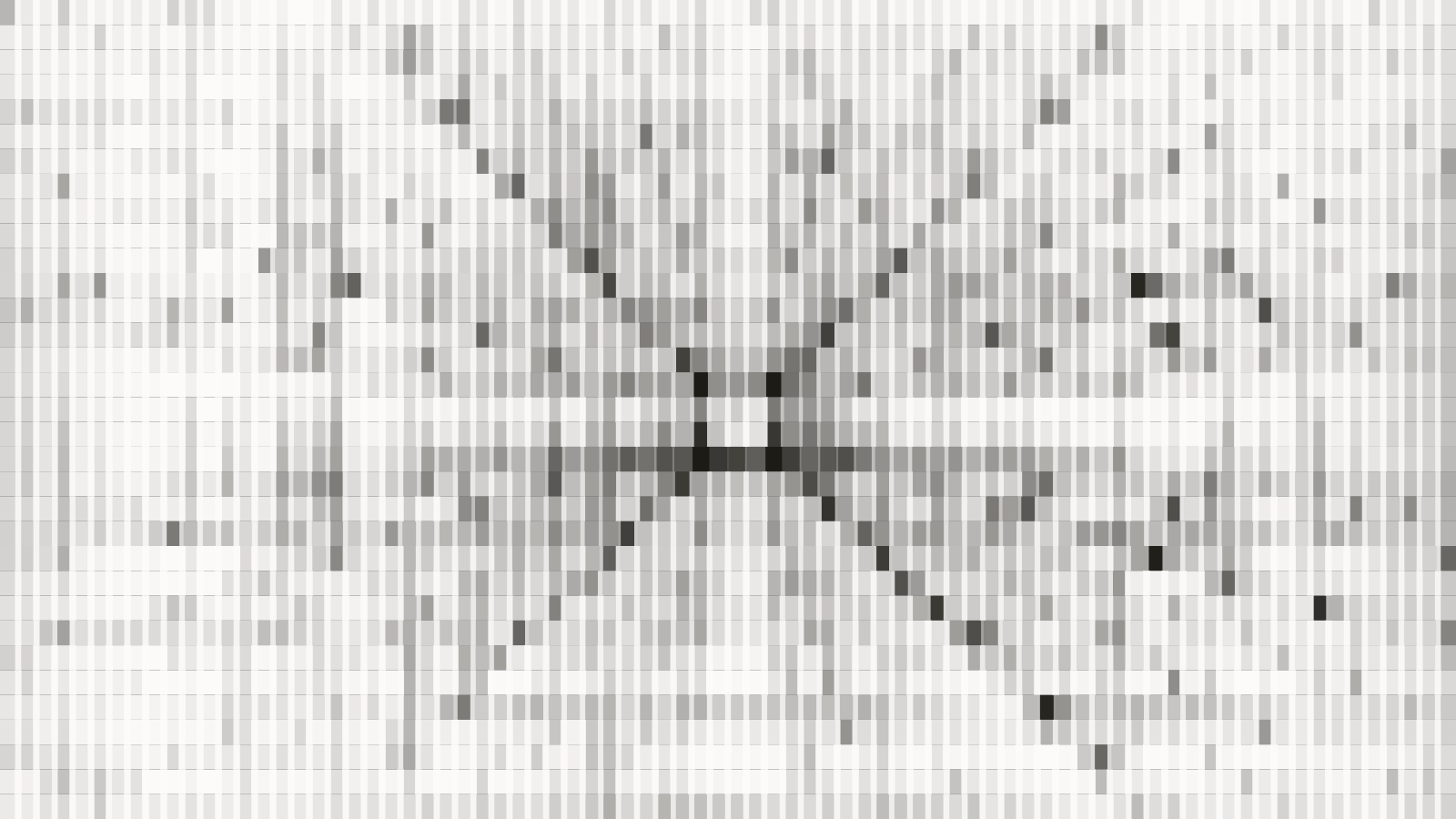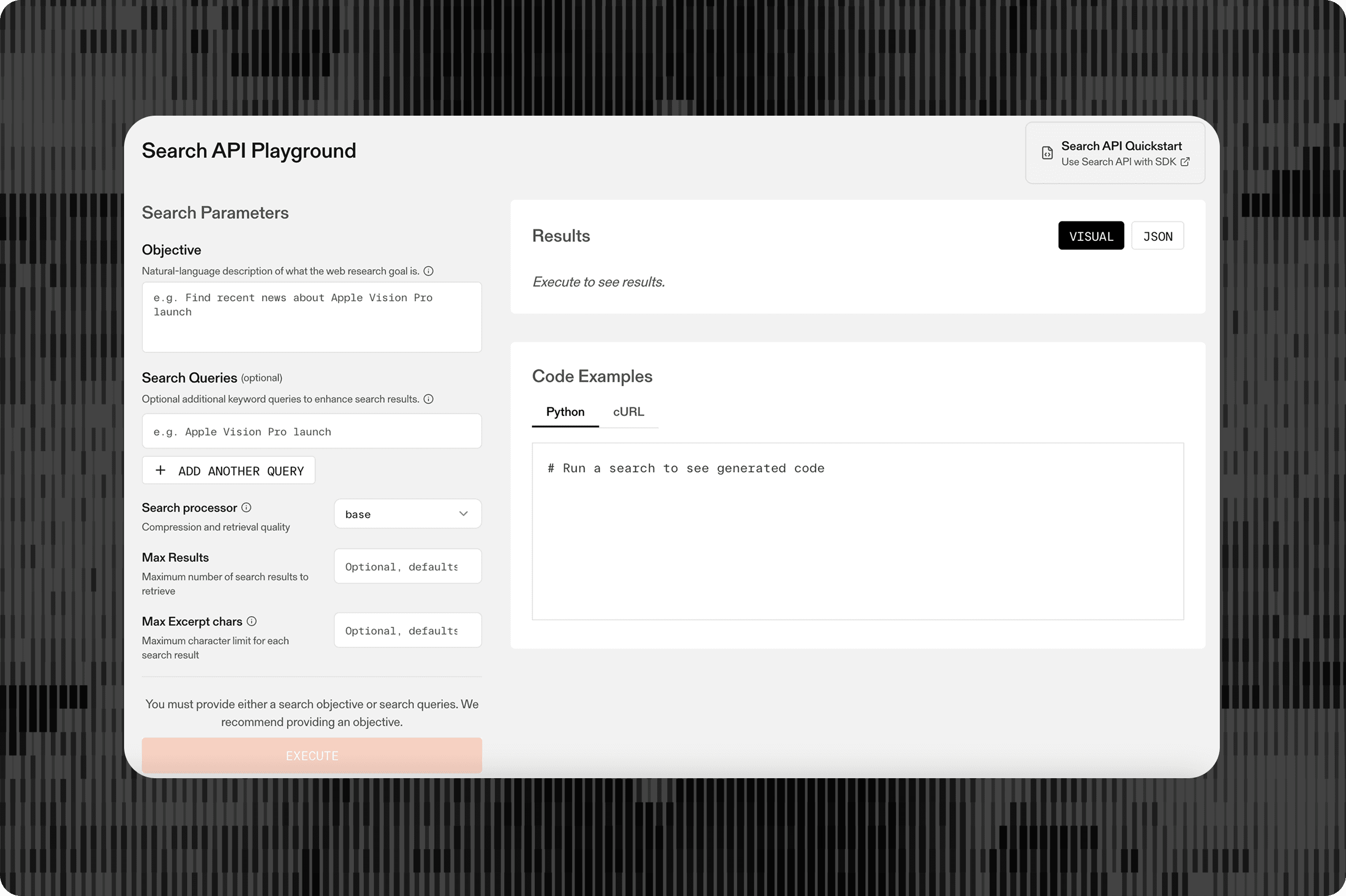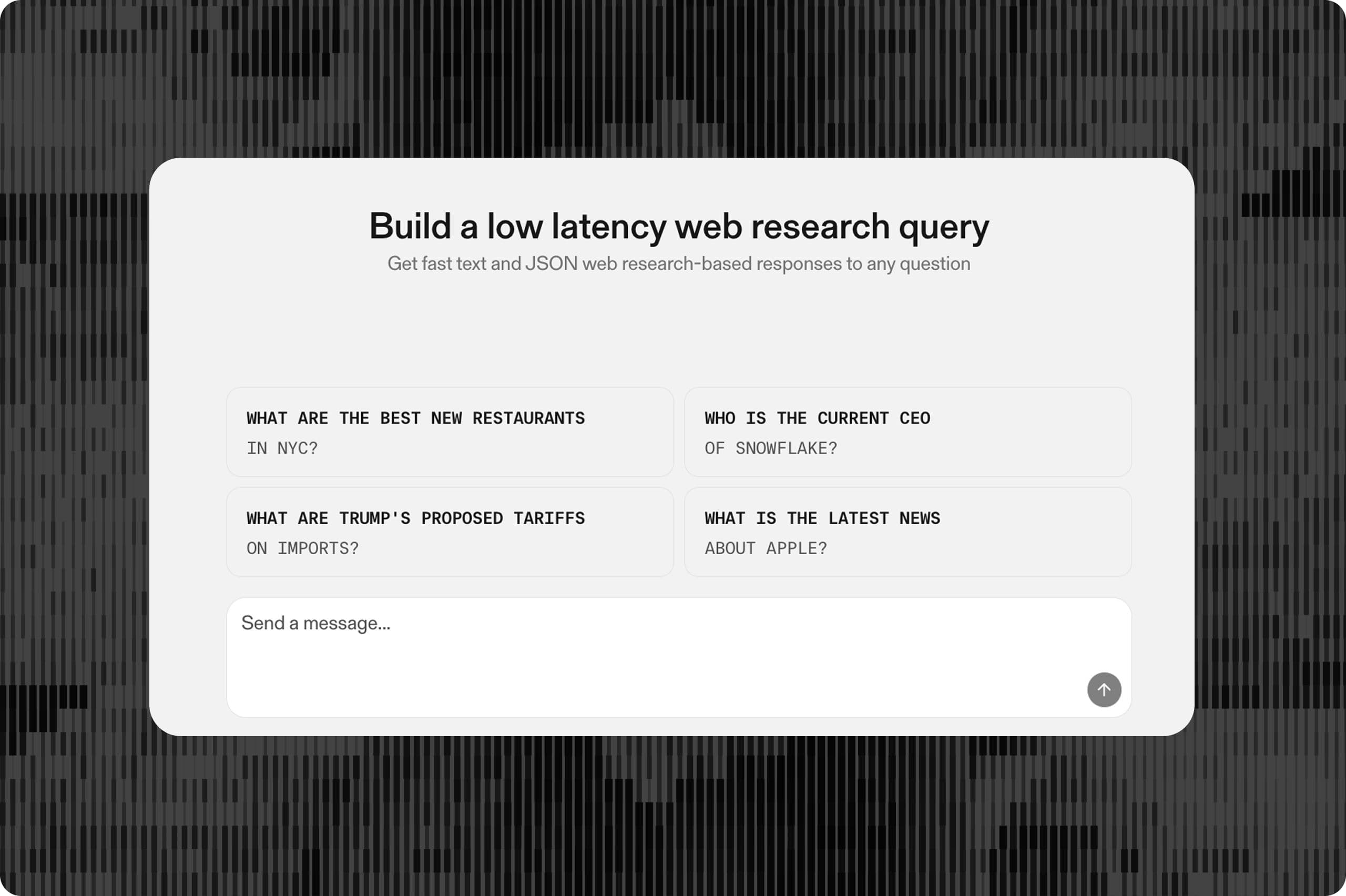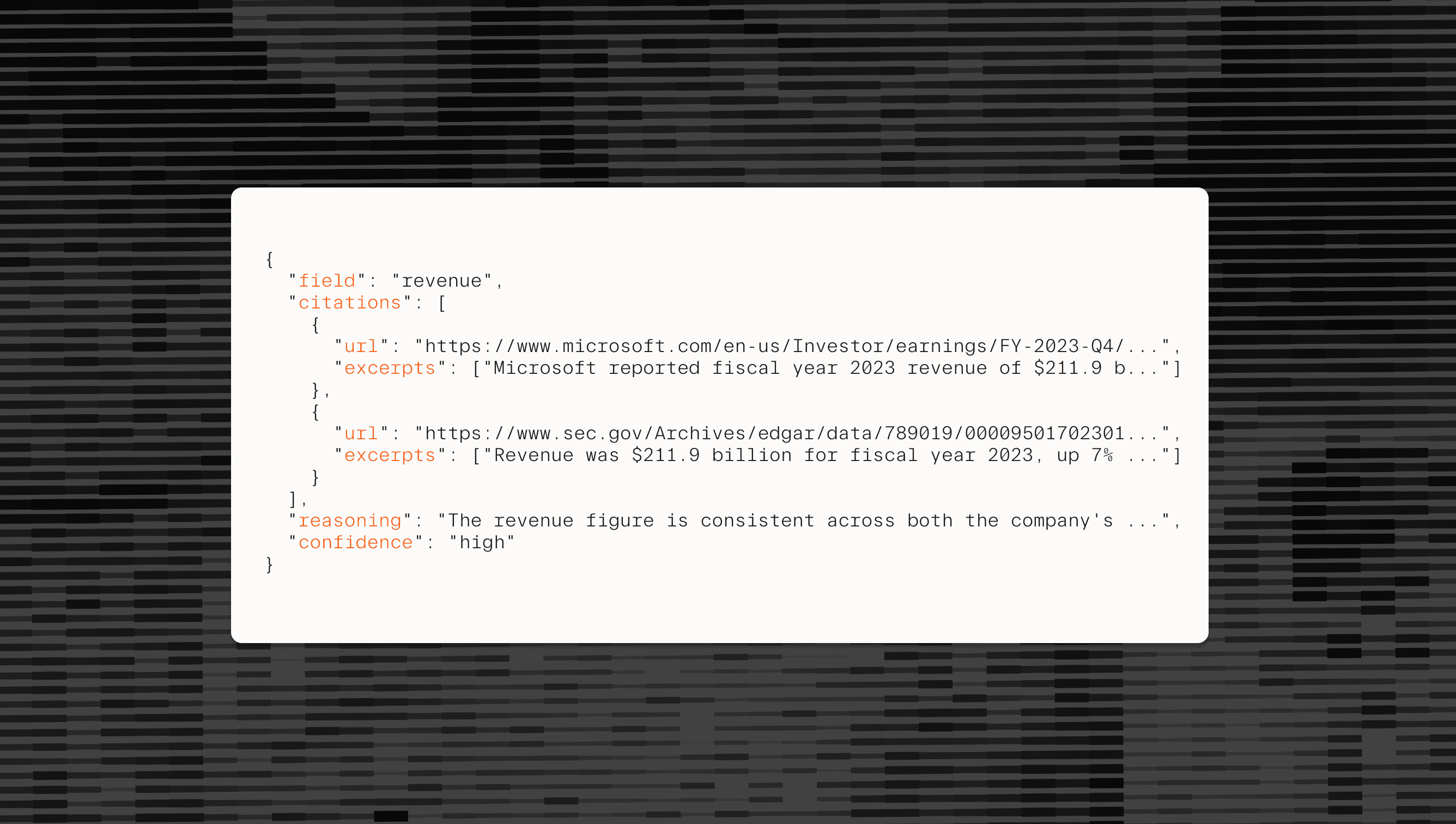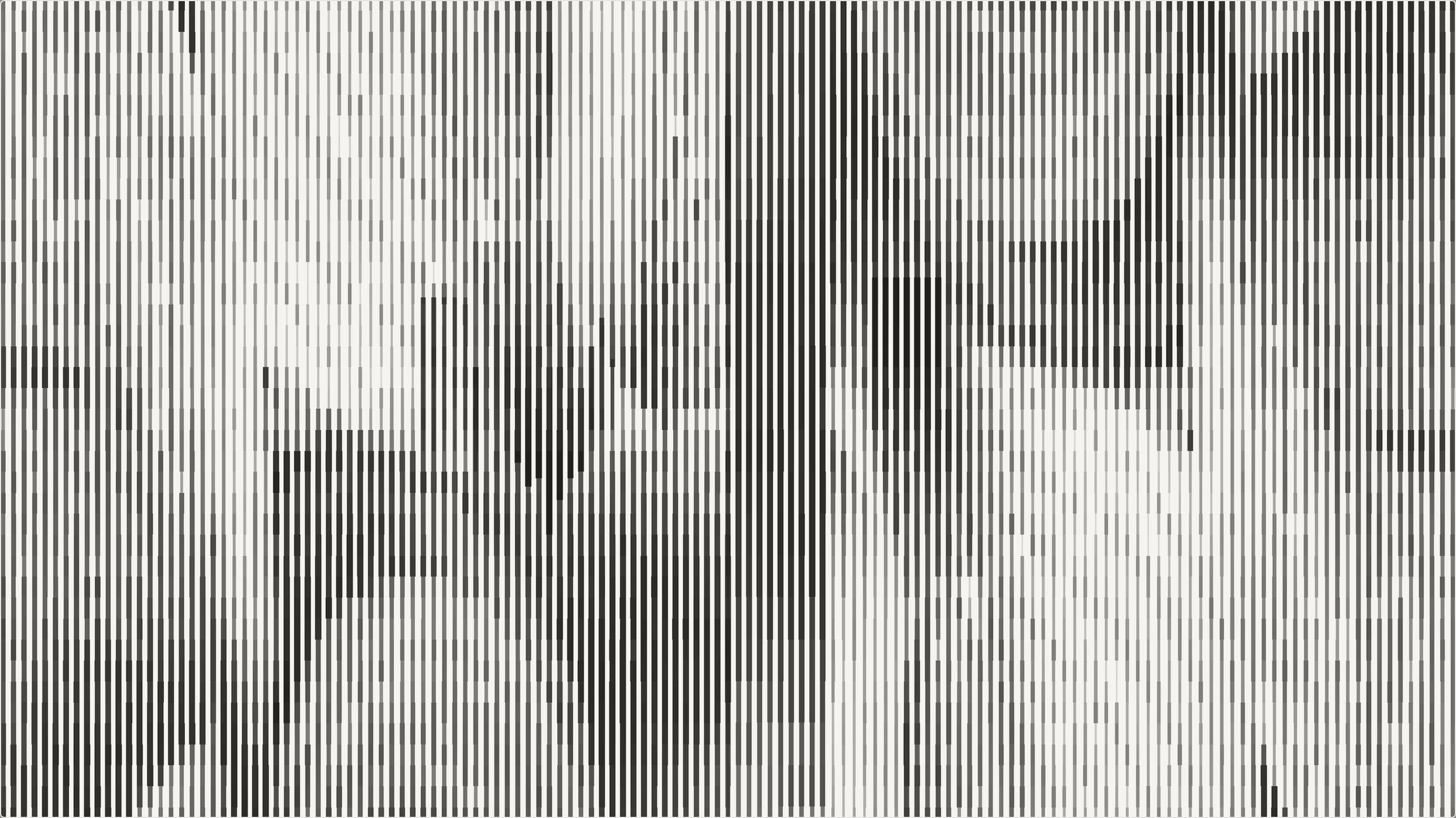# Introducing Parallel Extract
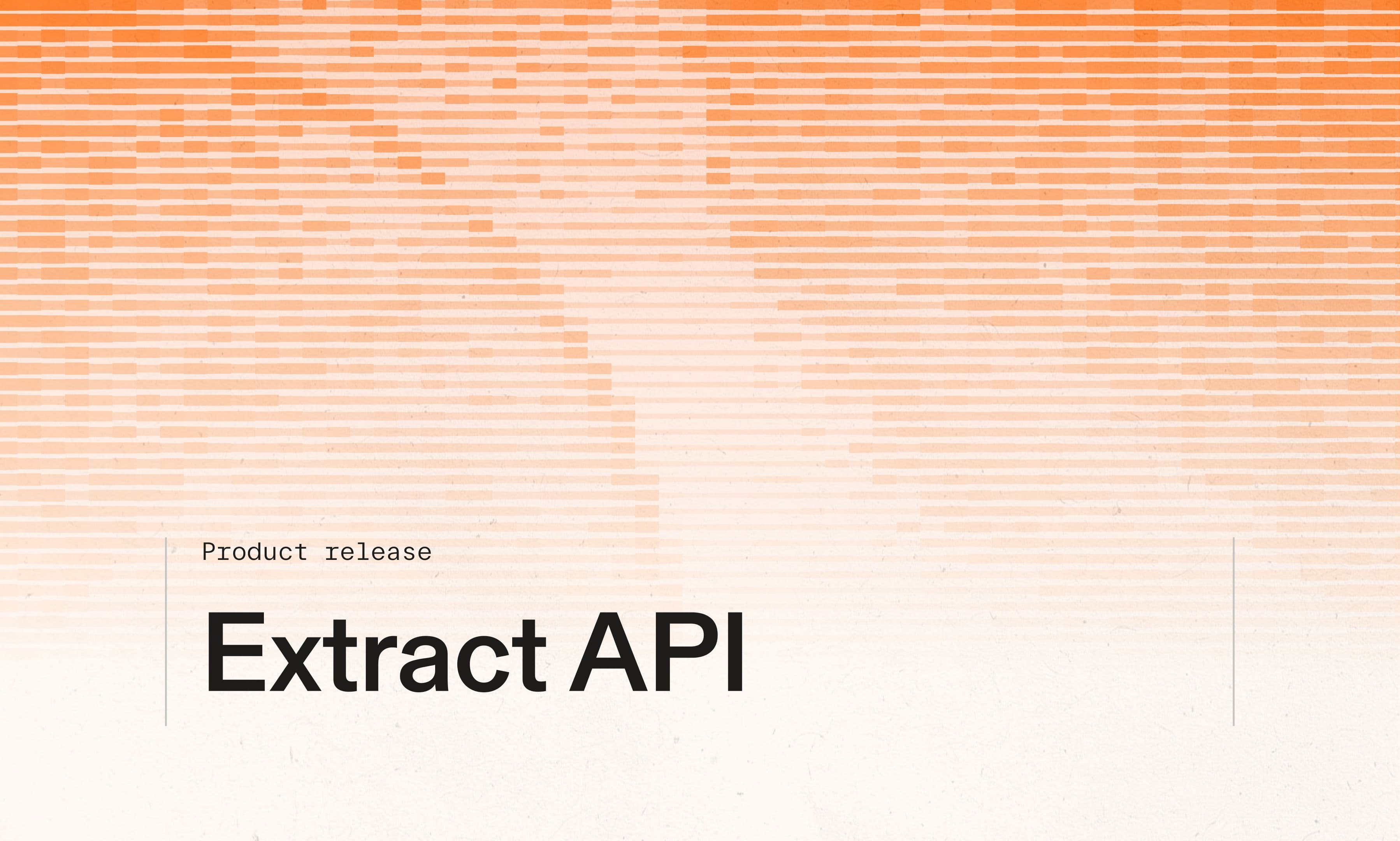
Today, we’re announcing the Parallel Extract API[Extract API](https://docs.parallel.ai/extract/extract-quickstart) in beta, joining the Parallel Search API[Search API](https://docs.parallel.ai/search/search-quickstart) as part of our Web Tools bundle. Parallel Extract accepts URLs and returns LLM-ready page extractions in markdown format.
By granting agents access to Parallel Extract, they gain the option to view entire page contents as needed when conducting research, or if explicitly requested by an end user.
## How Parallel Extract works
The Parallel Extract API operates in two modes:
**Compressed excerpts: **Excerpts from the webpage, extracted and compressed based on your semantic objective. You get dense excerpts that agents can efficiently reason on for higher end-to-end accuracy, lower cost, and lower latency.
**Full content extraction: **You get the entire contents of a page in markdown format.
## Leading accuracy web extraction backed by our proprietary web index
Extract leverages the same proprietary index and retrieval infrastructure that powers our Task and Search APIs. This enables extraction from the most challenging corners of the web, including JavaScript-rendered sites that only load after client-side execution and complex, multi-page PDFs with images.
## Built for compatibility with Parallel Search
Parallel Search and Extract form a powerful combination for AI agents. Agents can use the Search API to discover relevant webpages across the web with compressed excerpts, based on semantic objectives. Then, use the Extract API to retrieve full content or targeted excerpts for further analysis.
This workflow is especially effective through our MCP server integration, as agents can seamlessly move from searching to extraction in a single tool configuration.
- - One-click install in Cursor[Cursor](https://cursor.com/en/install-mcp?name=Parallel%20Search%20MCP&config=eyJ1cmwiOiJodHRwczovL3NlYXJjaC1tY3AucGFyYWxsZWwuYWkvbWNwIn0=)
- - One-click install in VSCode[VSCode](https://insiders.vscode.dev/redirect/mcp/install?name=Parallel%20Search%20MCP&config=%7B%22type%22%3A%22http%22%2C%22url%22%3A%22https%3A%2F%2Fsearch-mcp.parallel.ai%2Fmcp%22%7D)
- - Instructions[Instructions](https://docs.parallel.ai/integrations/mcp/search-mcp#claude-desktop-/-claude-ai) for Claude Desktop, Claude Code, Gemini CLI, Windsurf, Cline, ChatGPT, etc.
## Start building with Parallel Extract
12345678910111213import os
from parallel import Parallel
client = Parallel(api_key=os.environ["PARALLEL_API_KEY"])
extract = client.beta.extract(
urls=["https://www.un.org/en/about-us/history-of-the-un"],
objective="When was the United Nations established?",
excerpts=True,
full_content=False,
)
print(extract.results)``` import osfrom parallel import Parallel client = Parallel(api_key=os.environ["PARALLEL_API_KEY"]) extract = client.beta.extract( urls=["https://www.un.org/en/about-us/history-of-the-un"], objective="When was the United Nations established?", excerpts=True, full_content=False,) print(extract.results)``` Get started in our Developer Platform[Developer Platform](https://platform.parallel.ai/) or view the documentation[documentation](https://docs.parallel.ai/extract).
## About Parallel Web Systems
Parallel develops critical web search infrastructure for AI. Our suite of Web Search and Agent APIs is built on a rapidly growing proprietary index of the global internet. Our solutions transform human tasks that previously took weeks into agentic tasks that now take just minutes.
Fortune 100 companies in insurance, finance, and retail, as well as AI-first businesses like Clay, Starbridge, and Sourcegraph, use Parallel’s APIs to give their agents access to the best data from the web.
By Parallel
November 20, 2025